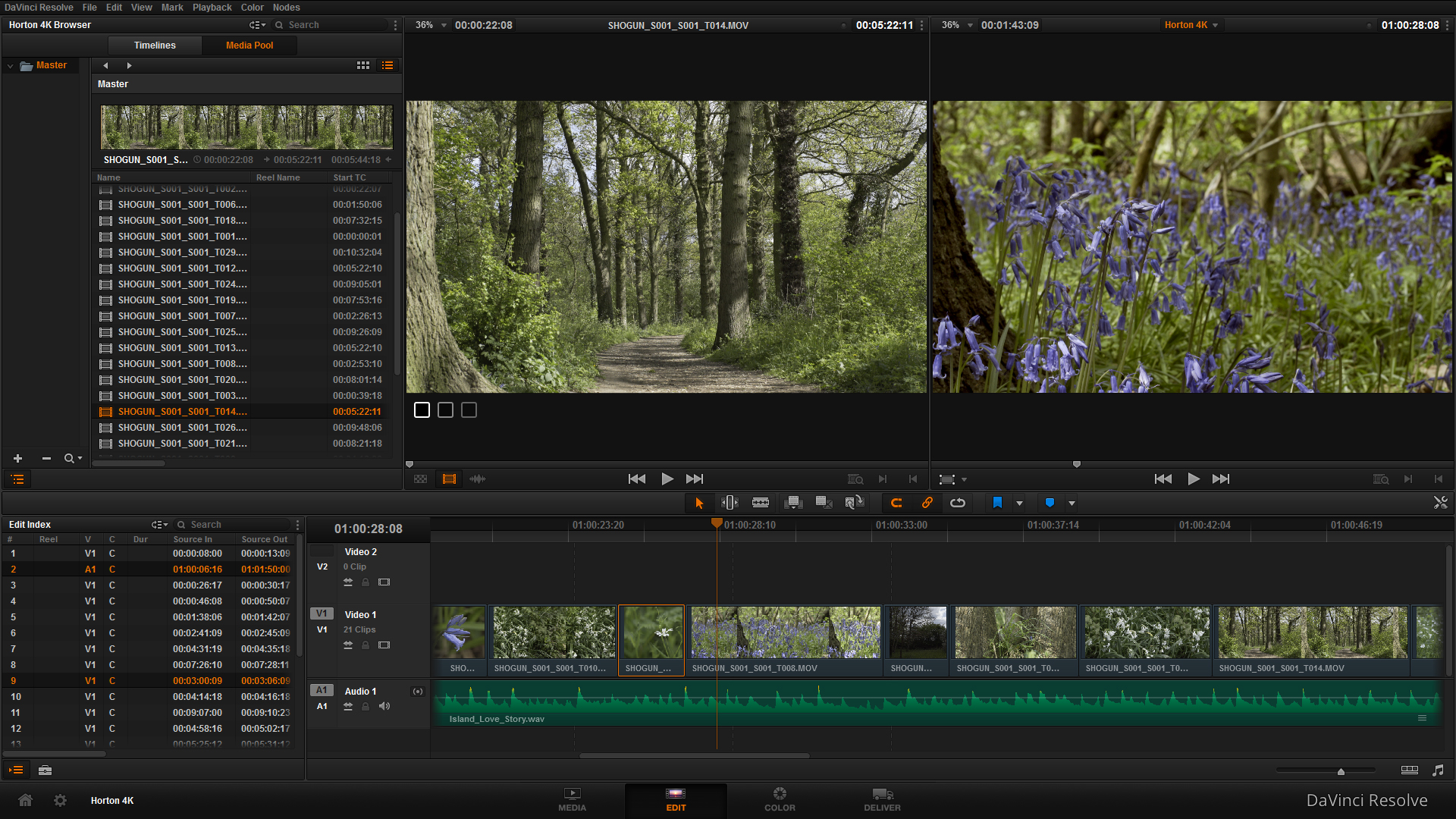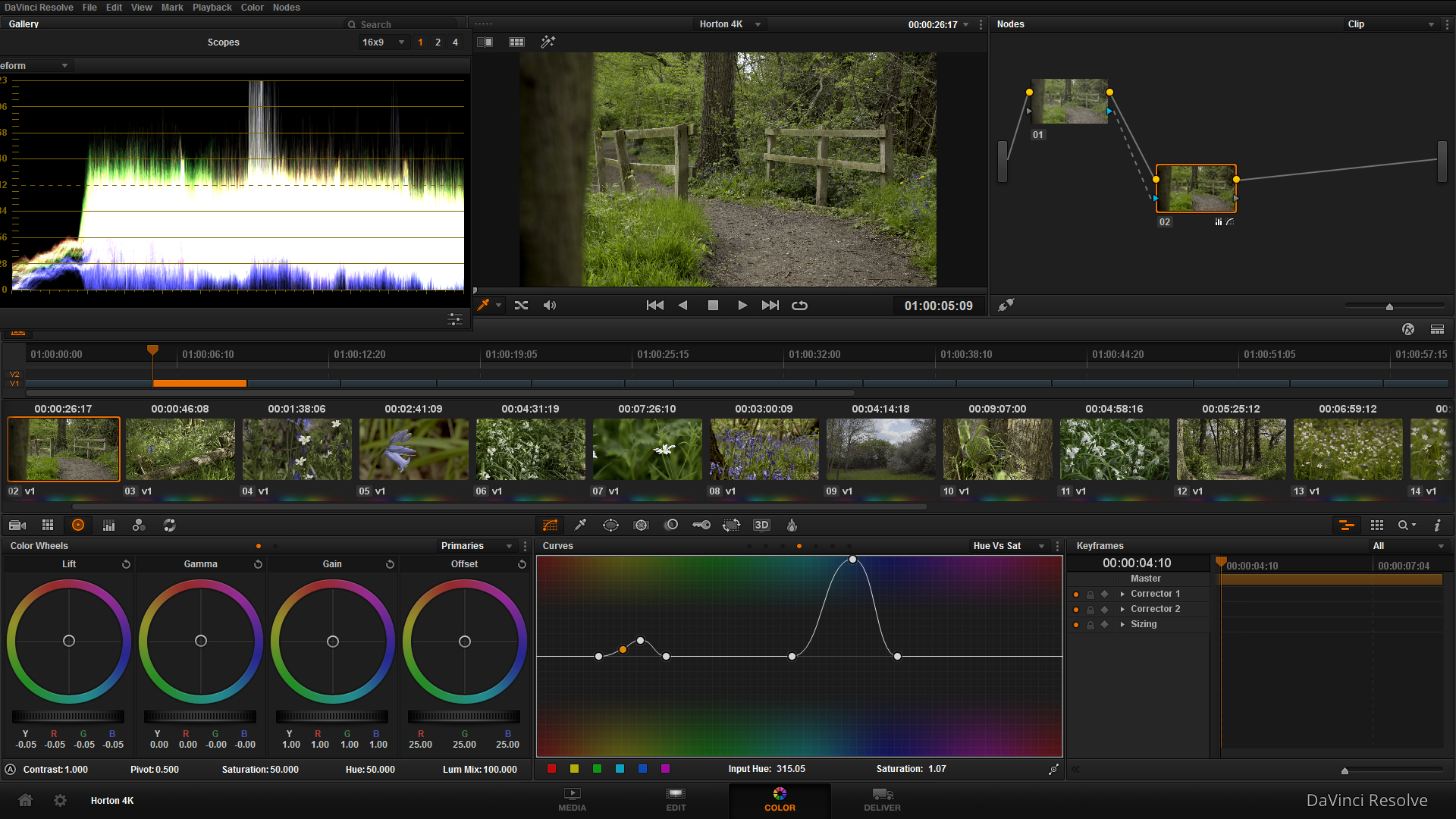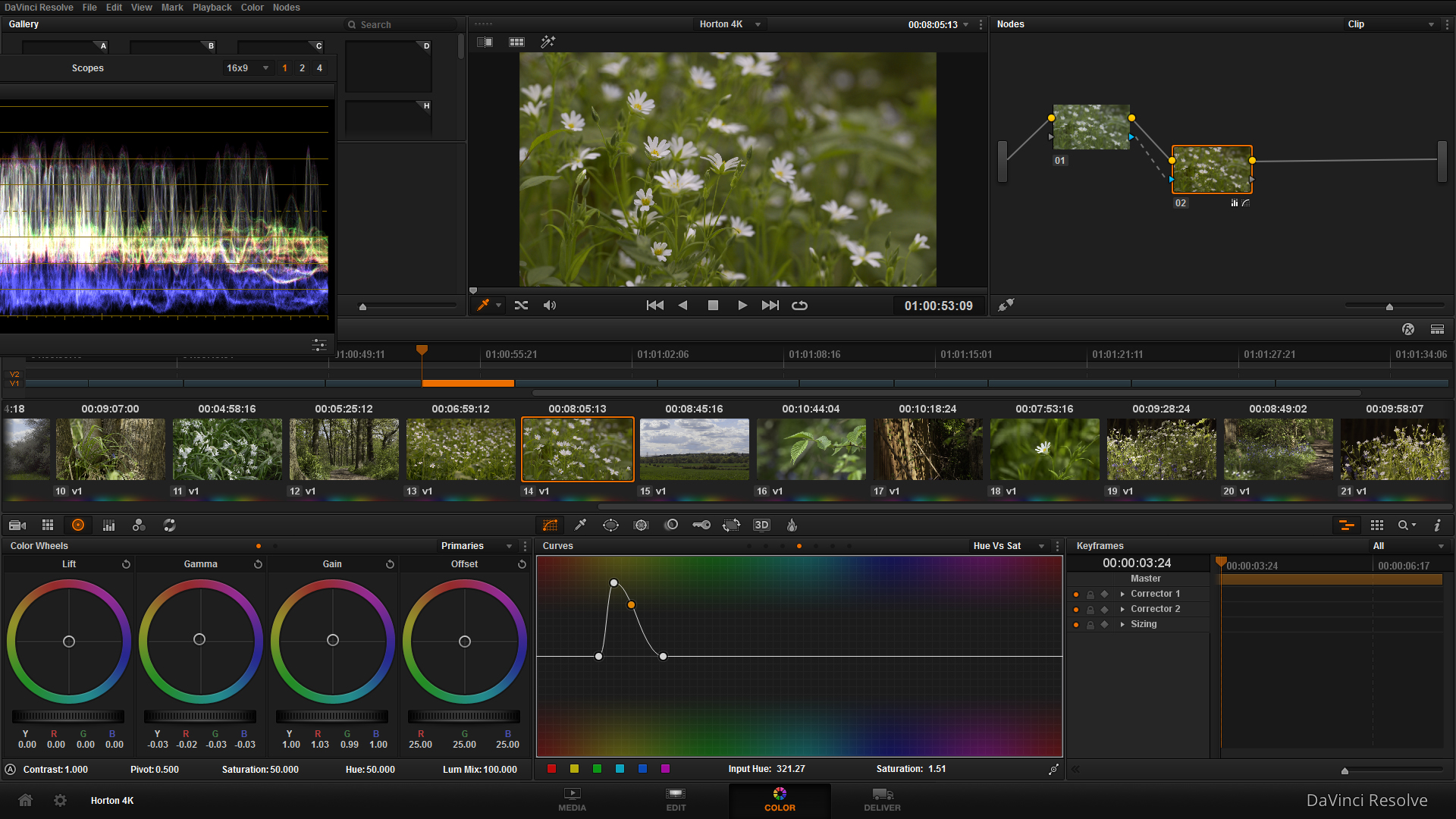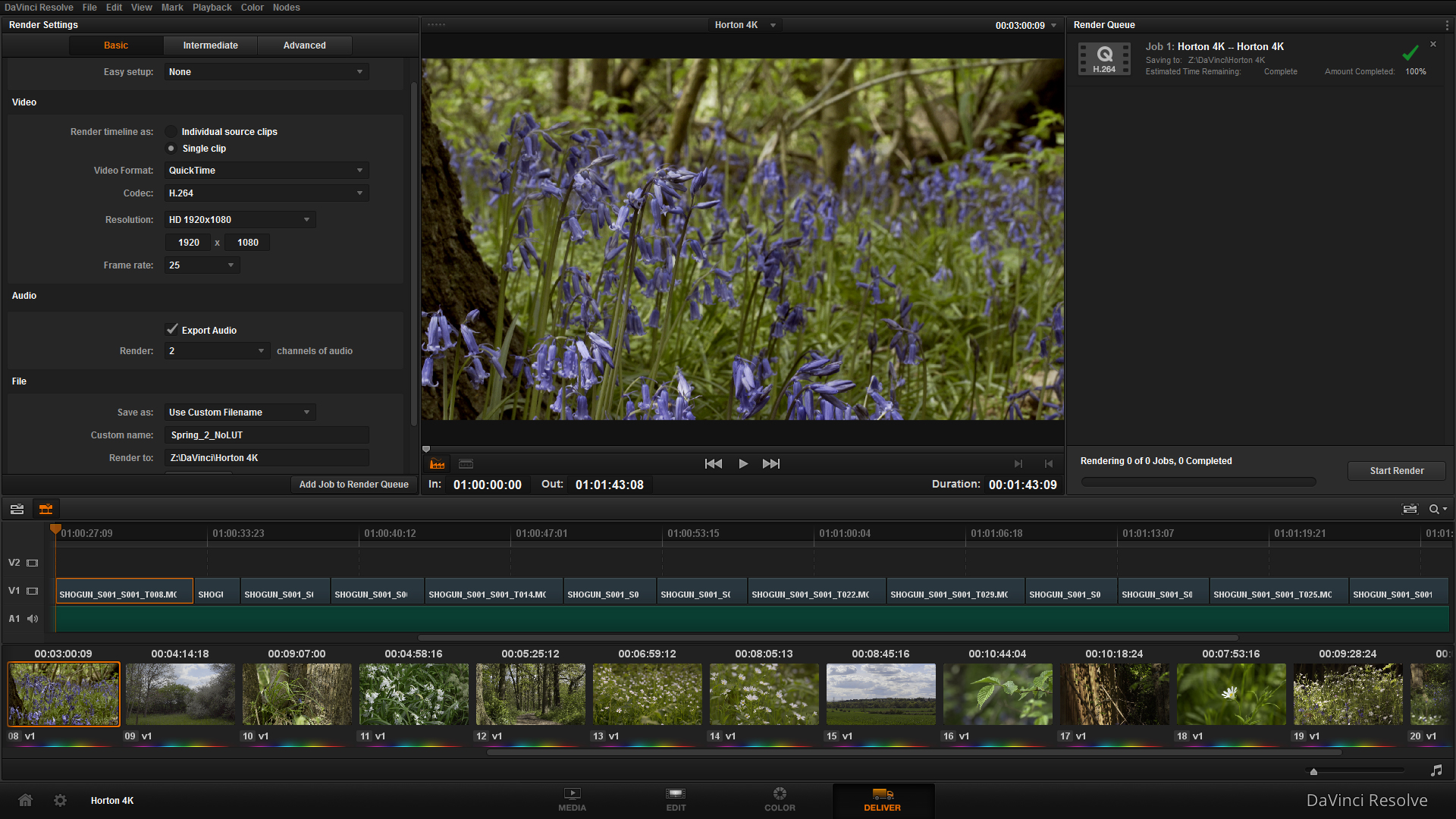Cow Parade is the largest outdoor public art exhibition and will see hundreds of decorated cows dotted around Surrey towns, businesses, villages and countryside. A approached the Cow Parade as a charity project for APVideo, offering video to raise the profile of the exhibition as well as the businesses, artists and charities involved.
On Thursday, Horsley Towers played host to the Cow Parade Networking Event where many people gathered to find out more about the event. I took the camera along and filmed some interviews as well as the cows and stunning location too.
The Filming
The kit list for the shoot was simple and effective, keeping the setup footprint small.
- Sony A7S
- Tamron 24-70mm F/2.8
- Canon 100mm L F/2.8
- Samyang 35mm T/1.5
- Samyang 85mm T/1.5
- Manfrotto 755 CX3 tripod
- Manfrotto Backpack 35-PL
- Sennheiser AVX Pro MKE2 System
- Rode VideoMicro
- ProMediaGear Dual Arc Slider
- Movcam A7S cage and rails
I arrived about an hour prior to the event starting to capture some location shots and the decorated cows before the attendees arrived. The sun was shining which complimented the Towers and surrounding greenery perfectly.
Horsley Towers, Tamron 24-70 with ND filter and Dual Arc Slider
Using the Samyang 35mm with an ND filter adds depth to the picture.
The arc side of the slider creates a paralax type effect where the background moves with the foreground, which looked great for moving shots of the cows. The majority was shot in 50p to give me the option to slow the footage down later on if needed, it also works well of you need to add the warp stabilizer to eliminate shakes.
Once the main B-roll and detail shots were captured, I switched to using the Manfrotto MVM500A monopod and hooked up the Sennheiser AVX Pro MKE2 audio kit for the interviews.
The wireless mic receiver sits nicely on the cage, and is small and maneuverable enough for other kit to be mounted on the hot shoes too. The XLR to mini jack adapter cable is also ideal for one man band videographers as you don't need a separate audio recording setup; in the past I've used the Zoom H6 but now I don't! This also means no syncing in post is needed! My only comment about the audio setup is the microphone does pick up quite a lot of ambient sound as well as the voice of the interviewee, but not so much that the subject audio is inaudible.
As the interviewees weren't prepared to be talking to camera, I made sure to capture lots and lots of b-roll so that when editing the sequences together I can cut out 'ums' and 'arrs' and overlay b-roll to mask the cut.
The Editing
Putting the first video together was a relatively fast process as no audio syncing was needed, and Premiere Pro CC handles the video files very easily. After sorting the footage into bins and trimming the clips in's and out's, I added the establishing shots that can open the video.
The audio I used was sourced from Art List, a new music collection and licensing site that I'm beta testing. It has a good collection of original music from bands and artists for a variety of video genres, so after some searching I found a folky and country-esque piece to compliment the footage. Check Art List out here.
Once the main sequence was tied down, I moved on to colour the video in Lumetri and using James Miller DeLUT's. A big misconception with using LUT's is that you can just chuck it on and it will be fine. The reality is that simply putting one on to grade footage doesn't work and you should take time to adjust the intensity of the LUT and the other colour settings. This keeps the individual clips consistent in their colour throughout the video.



Another example of adding and adjusting a LUT >>



From these examples you can see where even if shots are well composted in camera, adding a LUT straight on (in this case) over exposed the shots and shifted the colours. It is simple to adjust the brightness, contrast, highlights and colour balance in Lumetri until the shot matches the others, and compliments the composition.
Here is the video!
Thanks to Manfrotto and Sennheiser, and good luck to the Cow Parade! APVideo will be following the journey of the parade throughout the summer so watch this space for more updates.