Wow what a show! I cut my stay short to come home and begin editing, which I am still working on now.. But here are a couple of photos from around the show (from my phone) of the various interviews and people I saw!

The new IABM Pavilion attracted lots of interest!

I had a great chat with George and the Movidiam team about their new platform. Exclusive blog post coming soon, with video.

Adobe and G-Tech guru, Simon Walker talks at the Adobe theatre.

Price still to be confirmed, but this prototype was a great demo of what is to be expected in the coming months from Rode, which includes the RxTx and Lavalier mic.

Simon and Nino were giving talks at the G-Tech stand, I came by to say hi!

Lots of interest over my camera setup, using a carbon fibre tripod for A cam, and the Manfrotto magic arm and super clamp for B cam.





Jesper from ioGates talks to IABM TV about their BVE show experience and benefits of being a member. ioGates provide cloud based storage, preview and delivery for broadcast and media.

Isabelle from Netia talks to IABM TV about their BVE show experience and benefits of being a member

Jonathan from Ateme talks to IABM TV about their BVE show experience and benefits of being a member

David from OmniTek talks to IABM TV about their BVE show experience and benefits of being a member.

Adrian from AXON Digital Design talks to IABM TV about their BVE show experience and benefits of being a member.

Tom from dB Broadcast talks to IABM TV about their BVE show experience and benefits of being a member.

The Newsshooter crew taking the Arri Alexi Mini out for a test run!
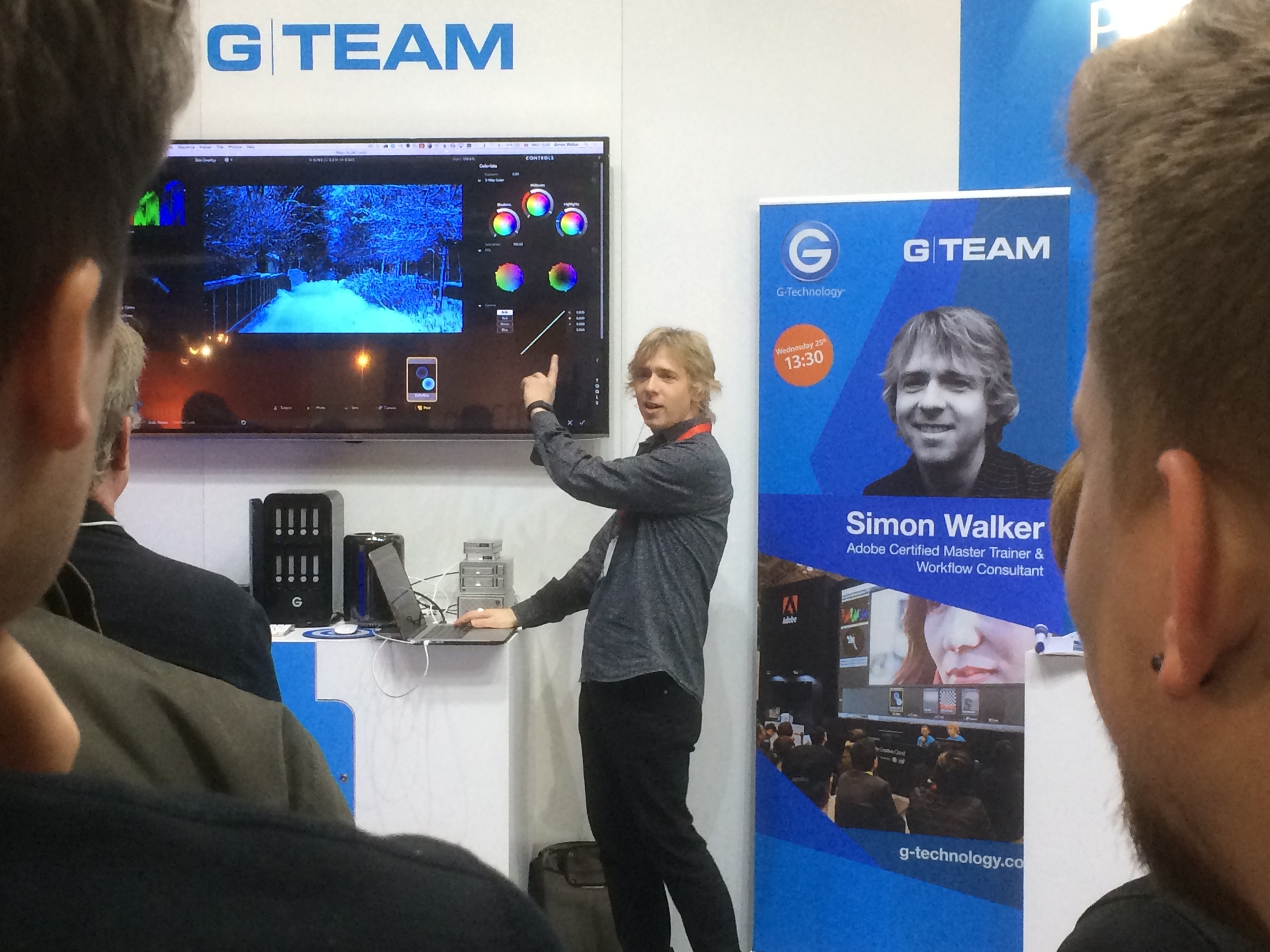
Simon Walker talking at G-Tech

















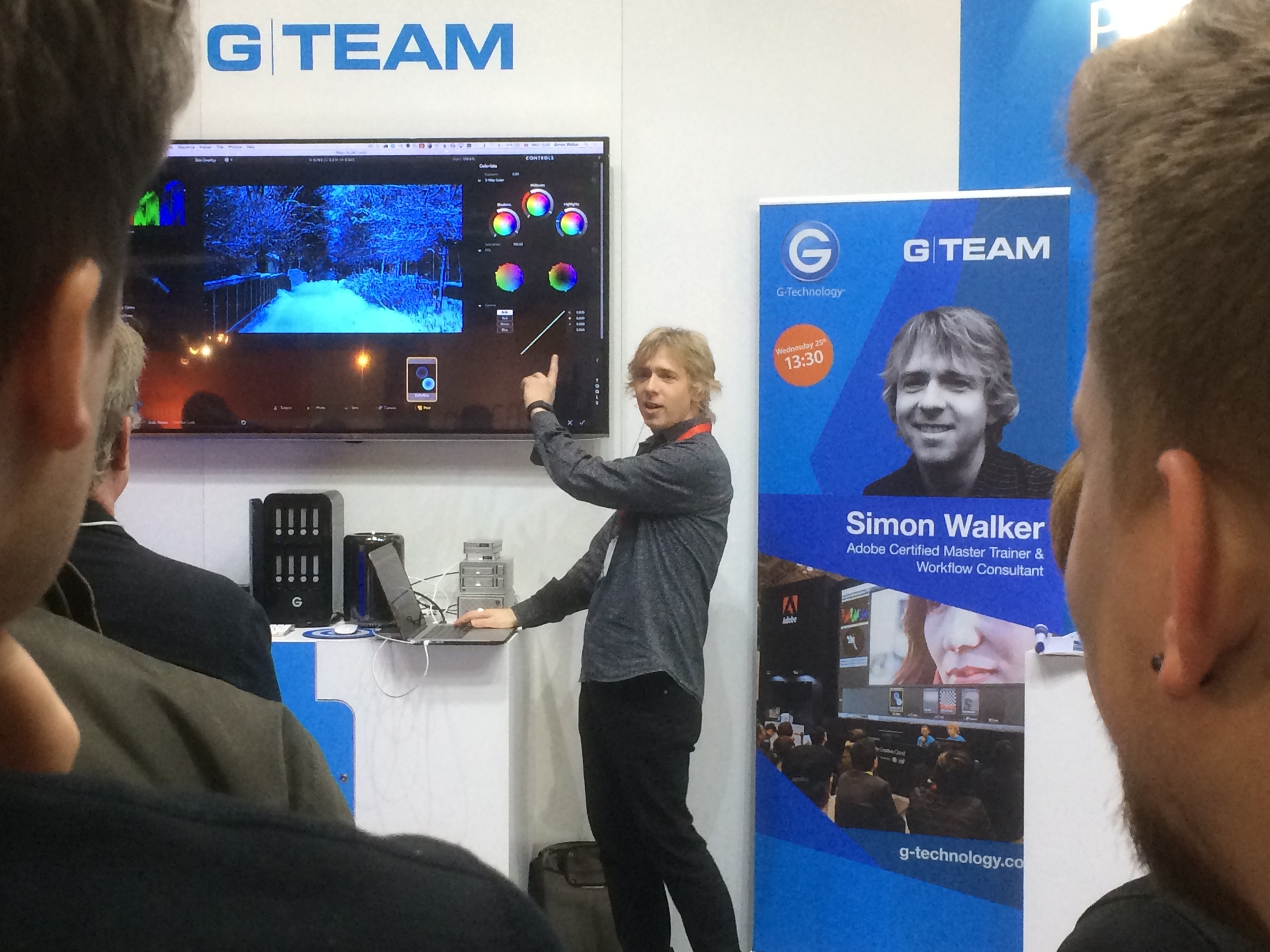
Exclusive blogs coming later from: Rode, Movidiam, JVC, Sony, Manfrotto and more.




![8-forest-road-landscape-photography[1]](http://ajp1991.files.wordpress.com/2014/02/8-forest-road-landscape-photography1.jpg)
