Now, more and more audiences are accessing content on mobile devices, all the time.
What is the best method of reaching them, promoting your products/talents/business/events, building a personality and telling a story? It's film, video and media of course!
I've researched the latest statistics from Cisco and other sources, combined with my own experience for these new infographics. The results are fantastic as it shows:
'Using film, video and rich media is proven for a high return on investment (ROI)'
Why film, video and rich media is perfect for business, organizations, online, offline, live marketing, branding, promotion, communication and advertising. Tell your story with APVideo.
The stats speak for themselves. Video is now a powerful communication tool for connecting and reaching audiences on a global, 24/7 platform. Tell your story with APVideo.
If you would like more info about how film and rich media can benefit your business, products, events then just get in touch!


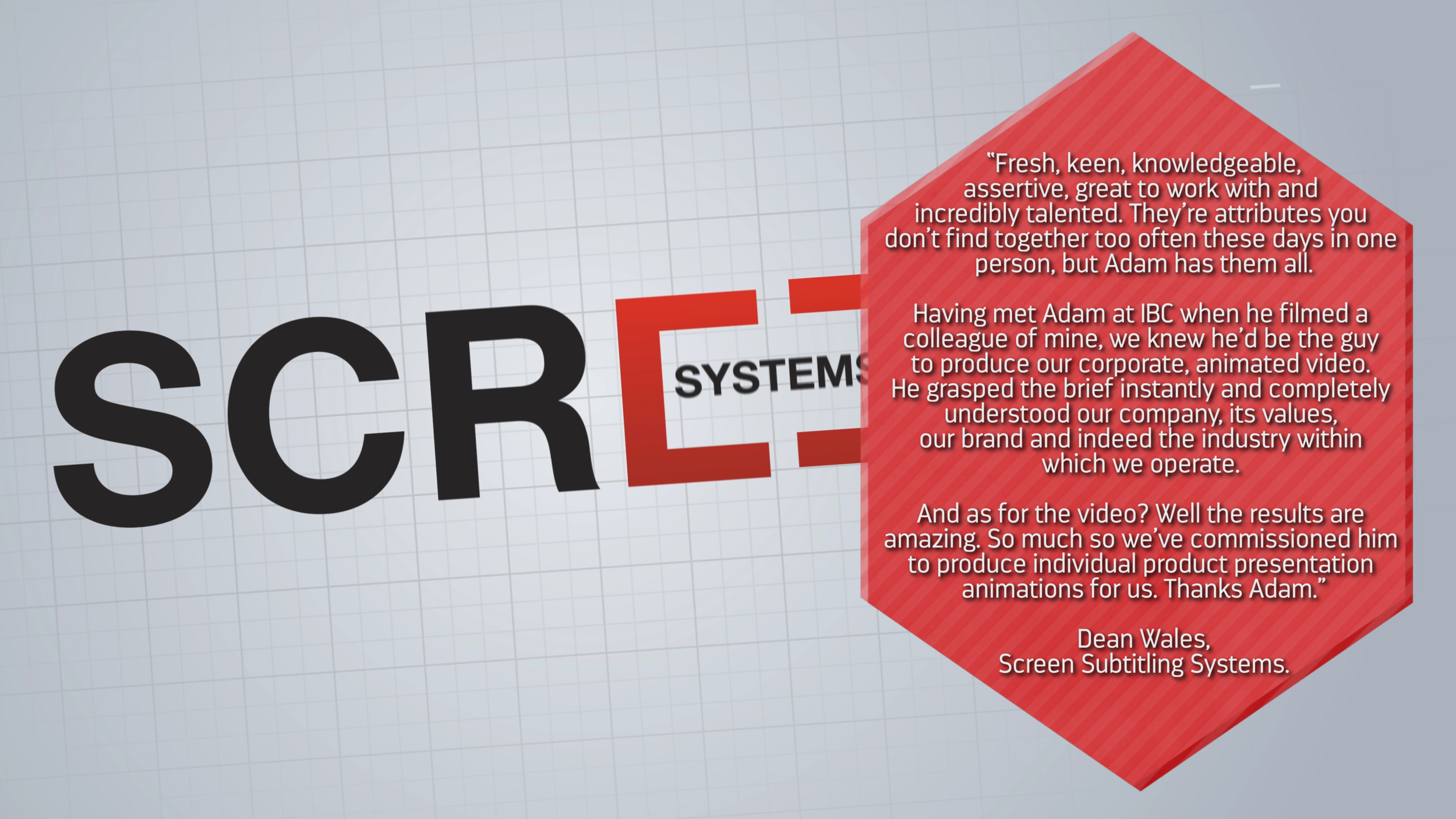
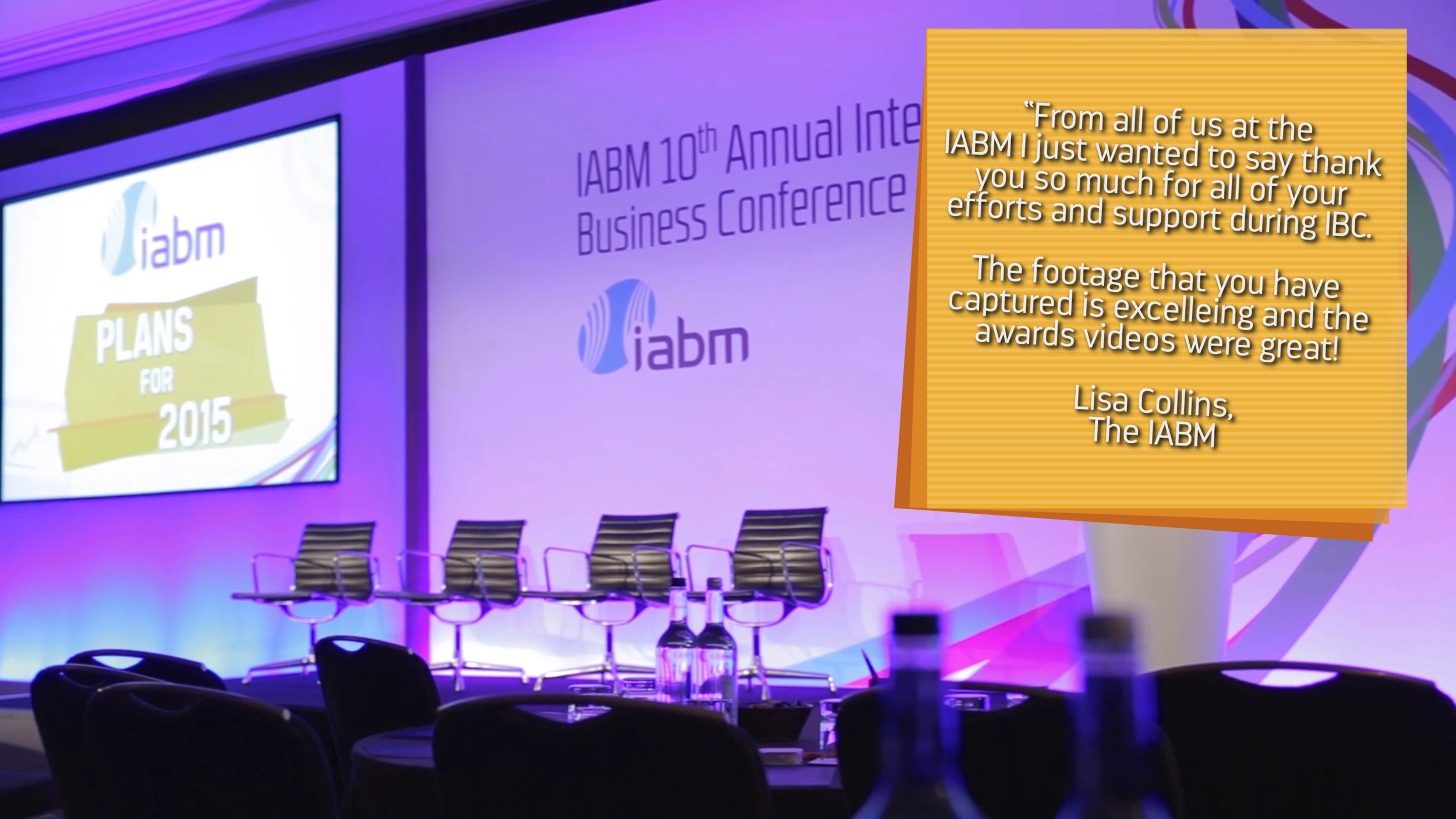

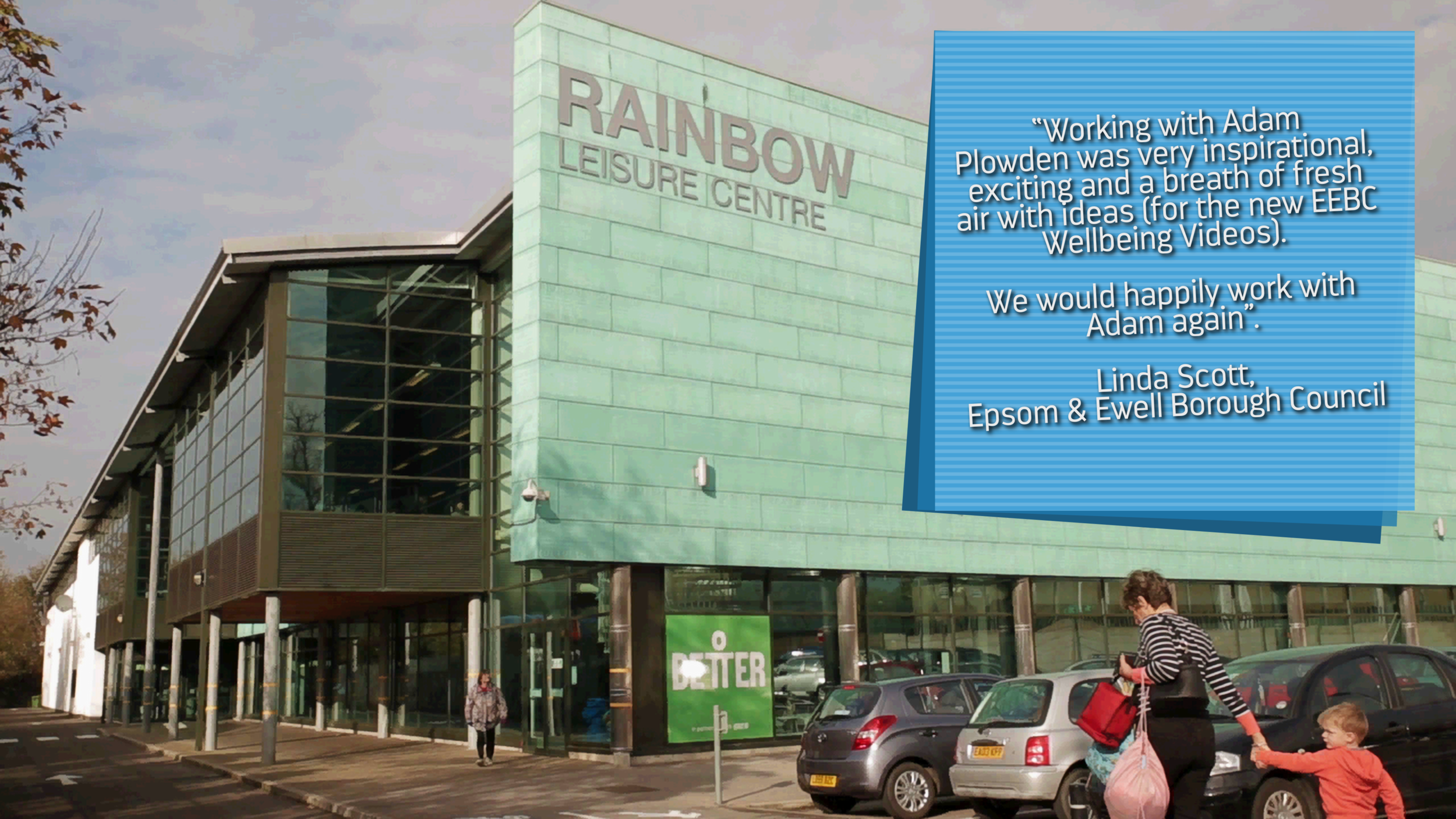



![1464738_10153571677610510_1940877368_n[1]](http://ajp1991.files.wordpress.com/2013/12/1464738_10153571677610510_1940877368_n1.jpg)










