The Shooter Suite Package Gets a Makeover!
I'm a big advocate of the Red Giant suites having used them for a number of years. I got my hands on the Shooter Suite a year or so ago, so expand the tool set I had for editing and gain the invaluable syncing software - PluralEyes.
Yesterday, Red Giant released the new Shooter Suite package with lots of tasty updates! The Shooter Suite also includes 'Offload' - for ingesting and backing your media on/offset safely (checking for corruption or bad copies), as well as 'Instant 4K' - a brilliant resolution scaler and 'Frames' which can be used for interpreting mixed format footage, de-interlacing for example.
The new Shooter Suite from Red Giant has lots of updated features, one that particularly interests me is the PluralEyes 4 update which is now offered as a plug-in for Premiere. This is a big step forward for the software, as previously it took another step of workflow to open PluralEyes, import the footage and audio, sync it and then export an XML file to import into Premiere.
Now, there is no need to use the stand-alone syncing software as it is now a plug-in, in Premiere! I can see this having a big impact on editing turnaround and post production workflow, as previous attempts at syncing inside of Premiere haven't been perfect. PluralEyes has also had a re-design in its standalone application too.
New PluralEyes extension in Premiere Pro CC
After-sync, a new sequence is created
I opt to shoot dual system video and audio the majority of the time because of using an A7S (or 5DIII) that doesn't have XLR inputs or a good enough audio interface for monitoring and recording. Instead I use the Zoom H6 recorder to capture the sounds from wireless mics, gun mics and the like. This of course means that they need syncing with the video in post. Even today, I have a new sync waiting in PluralEyes 3 to be exported.
Part 2 of the editing workflow after ingesting footage, the sync process in external software, PluralEyes version 3 - very clunky.
The updated features in PluralEyes include -
- A new, effortless user experience, with more automation than ever before.
- Instant feedback that lets you know how your sync is going, and includes messages and color coding to indicate any issues.
- The ability to sync with PluralEyes directly in Adobe Premiere Pro, without ever leaving.
- Drag and drop an entire folder of media into PluralEyes, and during a sync it will automatically detect which device the media came from. (Smart Start)
- Automatic Drift Correction, which fixes the mismatch of sound and video in long clips.
- Vertical Track Scaling that allows you to see more detail in your audio waveforms
- Track Comparisons that make it easy to verify your sync
- Keyboard Shortcuts for playback and navigation, based on Premiere Pro’s shortcuts
- Color Coding of clips when exported to Premiere Pro, so that you know what clips need attention.
- Integration with Red Giant Offload (also in Red Giant Shooter Suite)
Having PluralEyes inside of Premiere means no back and forth between applications, a faster syncing time, no need to import footage into PluralEyes and then into Premiere (which may create duplicates in the project). I can see it as a streamlined operation, using the other tools in the Shooter Suite such as Offload to speed up and make the editing workflow more efficient! I'll definitely be updating!









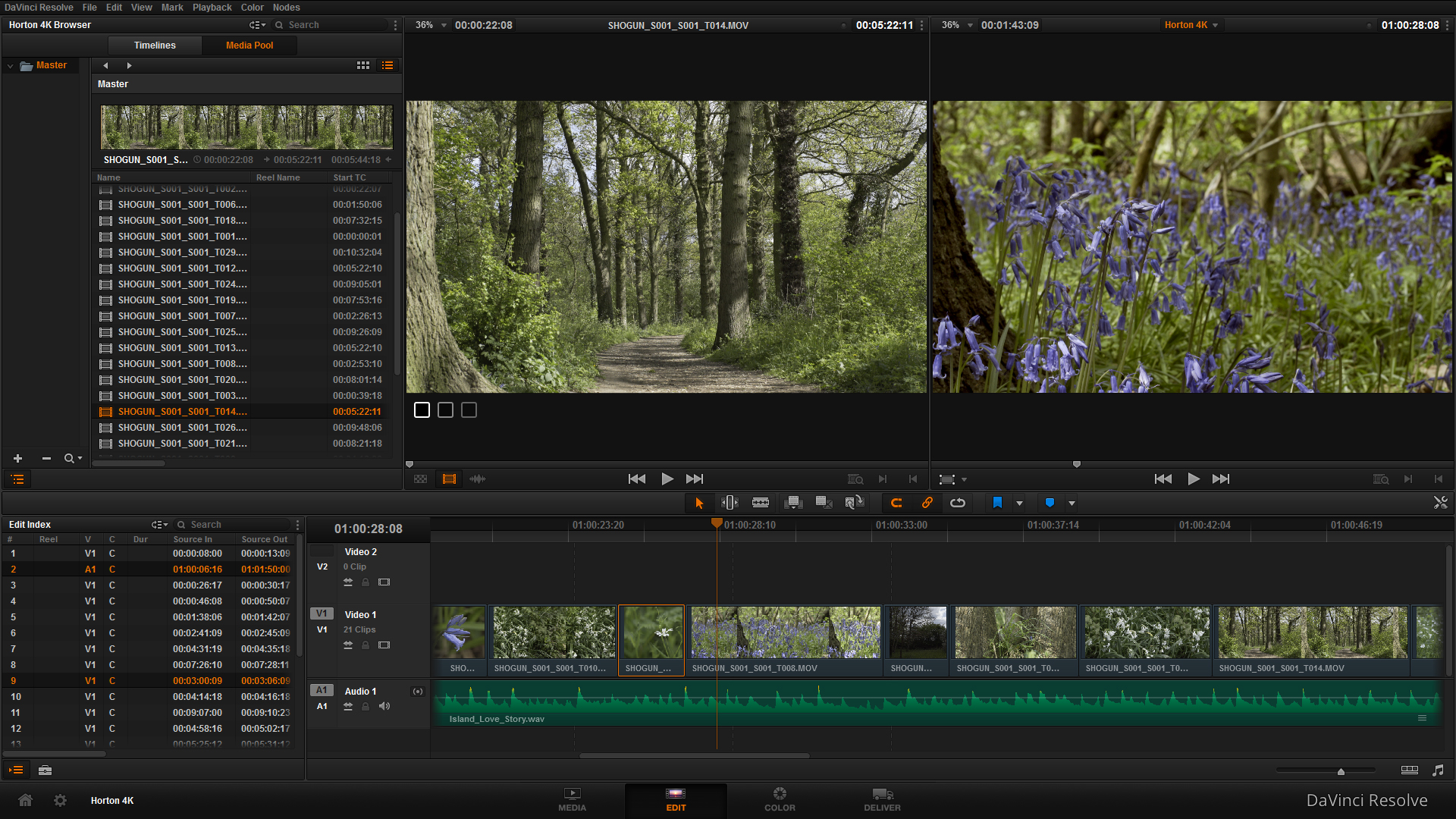
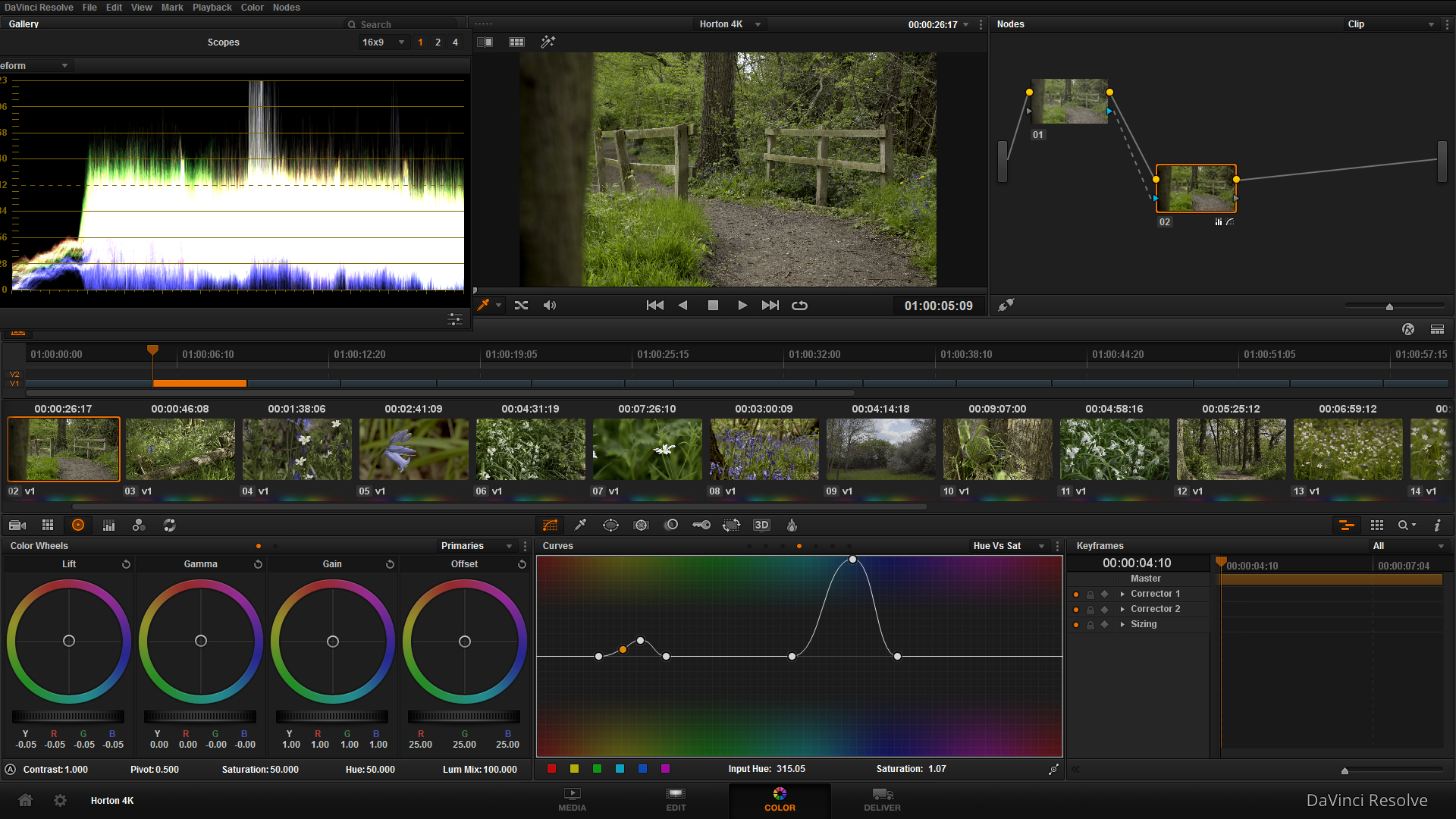


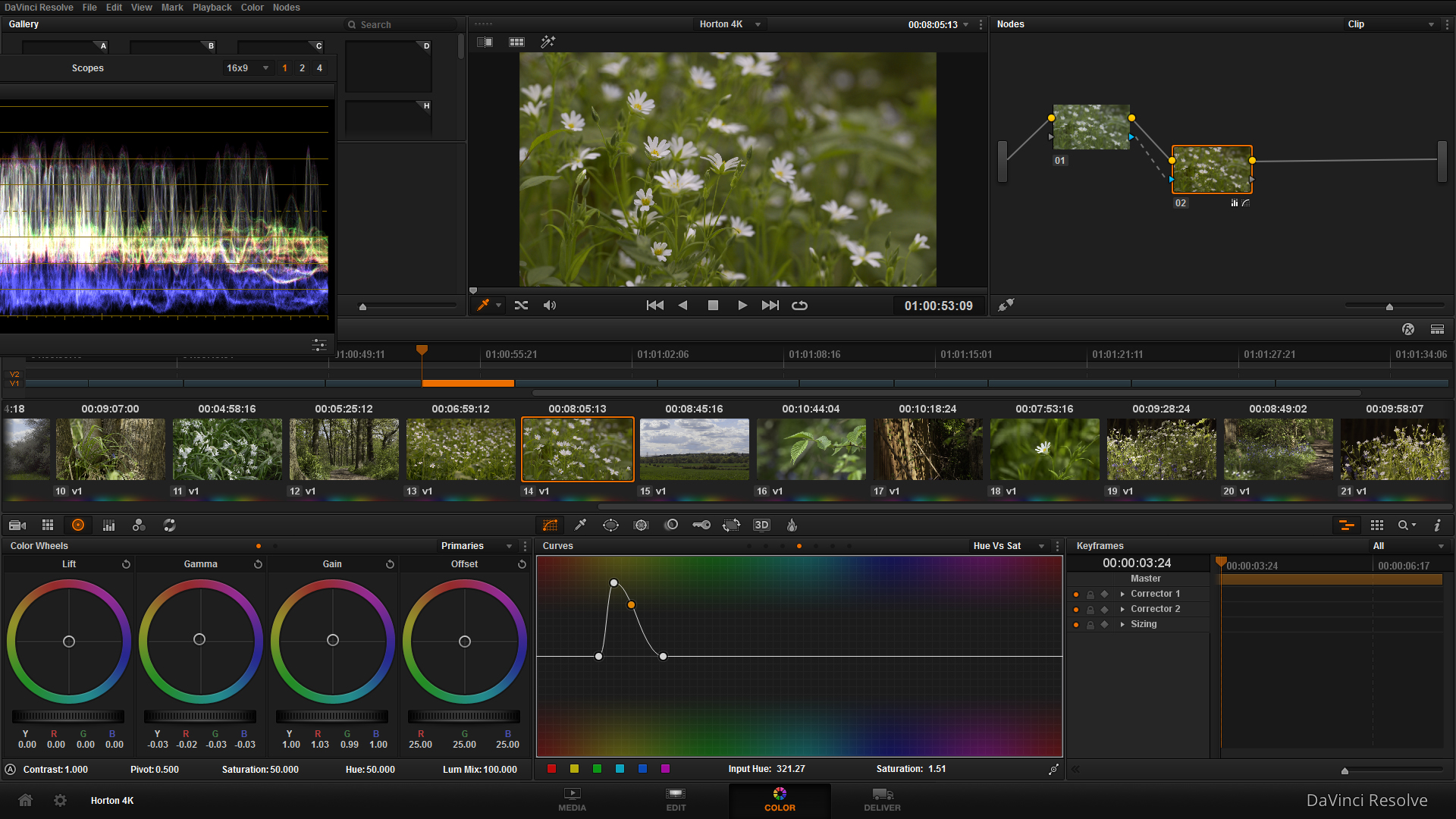
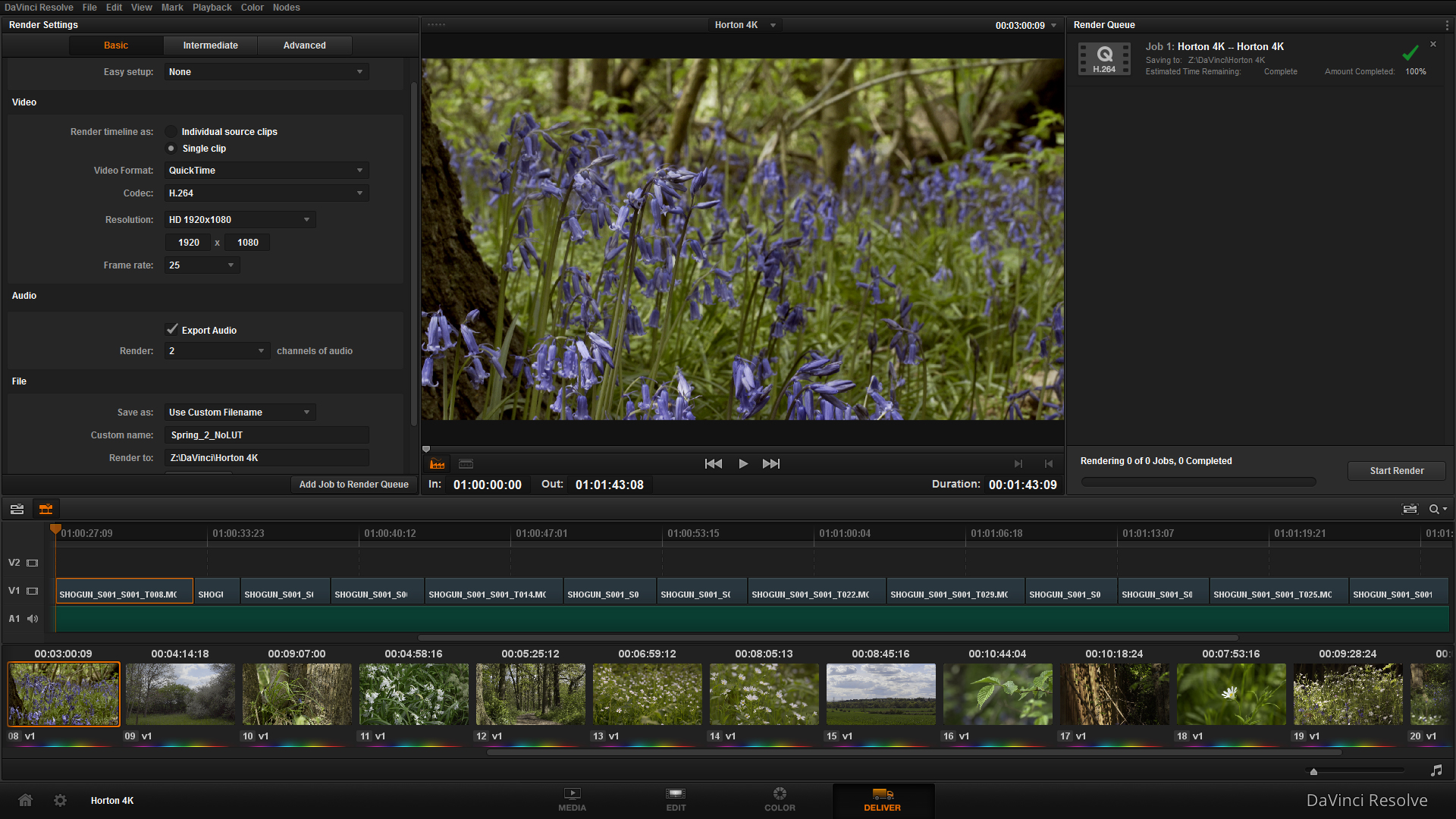







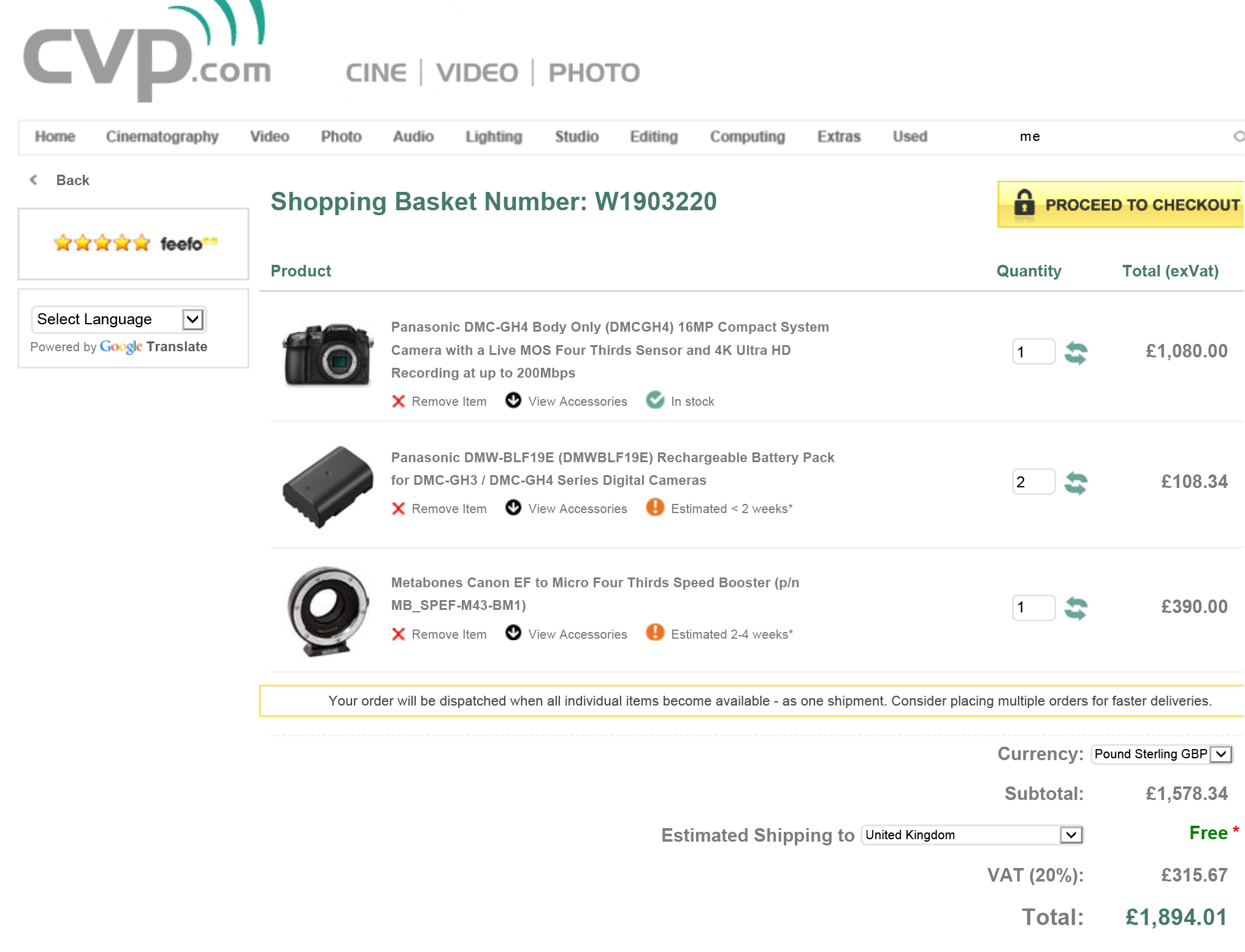
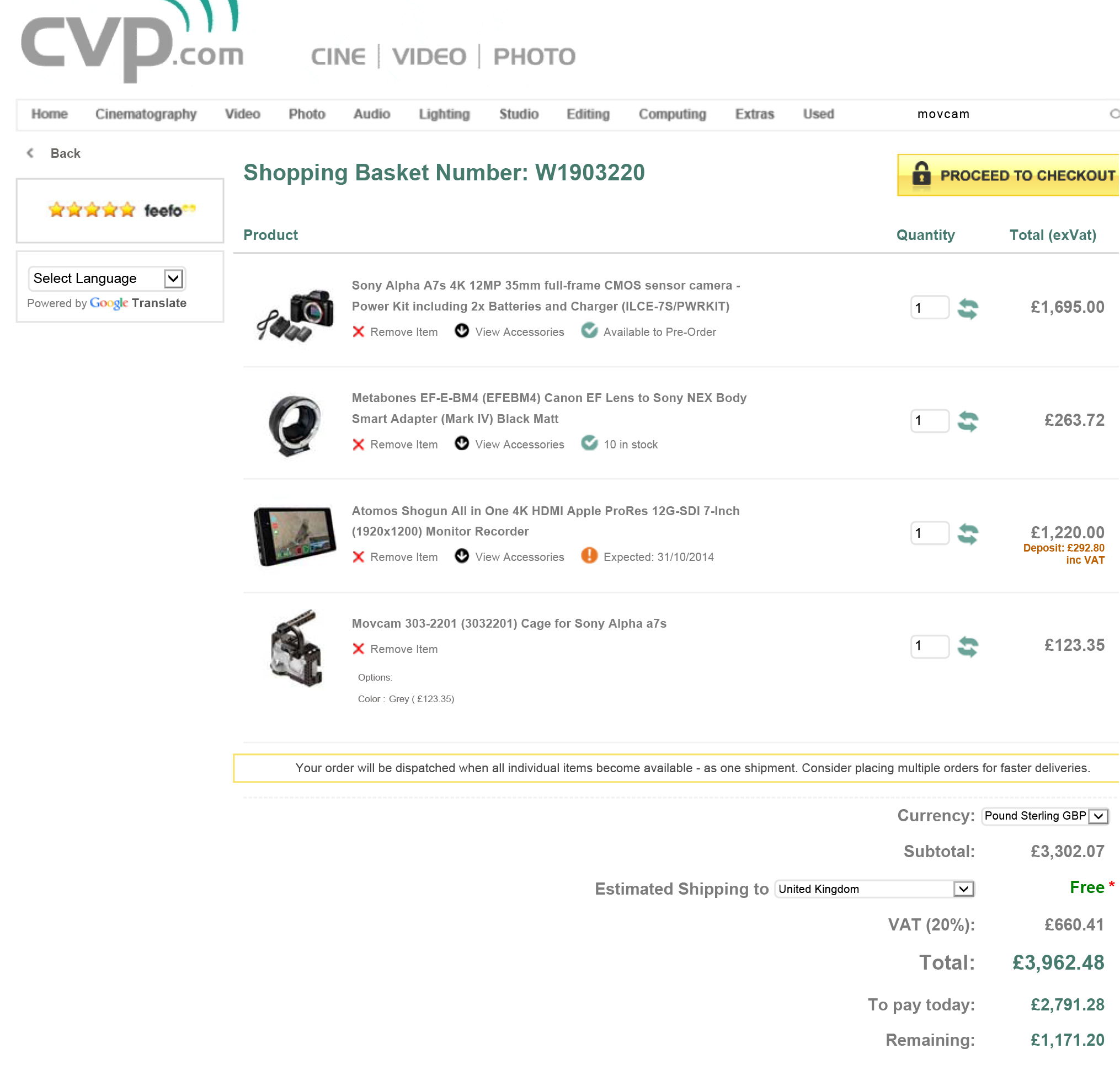

![axiom-modules-06[1]](http://ajp1991.files.wordpress.com/2014/09/axiom-modules-061.jpg)


![DMC-GH4HEG-Product_ImageGlobal_Europe-1_de_de[1]](http://ajp1991.files.wordpress.com/2014/02/dmc-gh4heg-product_imageglobal_europe-1_de_de1.png)