You are in the same boat as me.. Having bought my 5D mkIII last December, there was no accessible 4K option until the Panasonic GH4 made its appearance in the Spring. I was devastated. Having invested heavily in Canon gear, any future move I make will need to fit with my current EF mount lenses, not to mention everything else such as batteries, memory cards and my overall production workflow.
http://www.eoshd.com/2014/04/panasonic-gh4-vs-sony-a7s-compared-wins-4k-battle-paper/
(EOS HD comparison between the cameras).
At the moment, there are two options on the table. Said to be like comparing apples and oranges, the Sony A7s and GH4 are the current competing professional cameras that offer 4K functionality, however for people that own the cameras and have been comparing the two have found it difficult. This is for a few reasons:
Sensor size: The A7s is full frame, the GH4 is MFT.
4K in camera: The GH4 can record 4K internally, the A7s requires an external recorder such as an Odyssey or Shogun.

Jeromy, CEO of Atomos talking to me and Sam from The IABM about new products and the IBC Show.
Now, many people will be arguing that what does the increased resolution allow you to do, that HD doesn't? The image produced from the 5D is great; good in low light, versatile, fits my style of filming... But it also has big downfalls for being a DSLR, and not a video camera.
Something that is unique about these two cameras is that their 'out of the box' functionality has been fine tuned for video applications, as well as high end photography. This is what Canon has left behind in their non Cinema line cameras, and Magic Lantern has struck gold on with their firmware hack enabling awesome video functions.
I have only recently installed ML on my 5D mkIII due to the current firmware on the camera. It was shipped with version 1.2.3, I was hesitant to downgrade the firmware and was patient in waiting for ML to develop a tested and working version for 1.2.3. Now having access to on screen aid such as waveform monitors and audio levels make such a difference, and restart movie for the longer filming durations is great. It turns your 'photography' camera into basically a video camera.
From: About DSLR (Youtube).
For my type of videography, the benefits of having not only 4K, but a wider range of options for recording will allow me to crop and downscale any 4K acquisition to HD and hold incredible picture detail, dynamic range and depth of field.
The recording bit rates are higher, meaning more data is stored for post production editing, compositing or grading.
Lastly, it should increase the production value of what I produce. Now, I am not stating that better equipment makes better videos. It does give you the opportunity to step up with what you can do in your work, and especially as it keeps you up to date in a world of ever changing and improving technology.
So, what is my investment cost?
This is dependent on your current shooting kit, and whether you can merge your current system with a new one. Perhaps you already shoot Sony or Panny, so you're in luck.
For me, all my lenses are Canon EF mount, some are electronic, others are manual, so an adapter would be needed in my case. The price of this is dependent on the glass you use, or are going to use.
Let's look at the Panasonic GH4 to start with.
Panasonic GH4 (body only) - £1296.00
Metabones Speedbooster EF to MFT (smart with electronics) - £468.00
GH4 batteries x 2 -£130
Transcend 600x ultimate SD card x 2 (Amazon price) - £36
Now, as the GH4 is MFT, I might purchase a wide angle lens because my current ultra wide angle 14mm T/3.1 would be almost 28mm T/6 due to the sensor equivalence. So, my options would be either:
Panasonic 12 - 35mm F/2.8 - £829.00
I did have the Samyang 12mm T/2, realizing it does not come in MFT mount.. So the above would be my option. I have used it before, it has great OIS and has a decent depth of field for an F/5.6 equivalent lens.
Total GH4 investment inc extra lens - £2759.00 (excluding extra lens - £1930.00)
That £1930 was pretty much the same price I paid for the 5D mkIII body only.
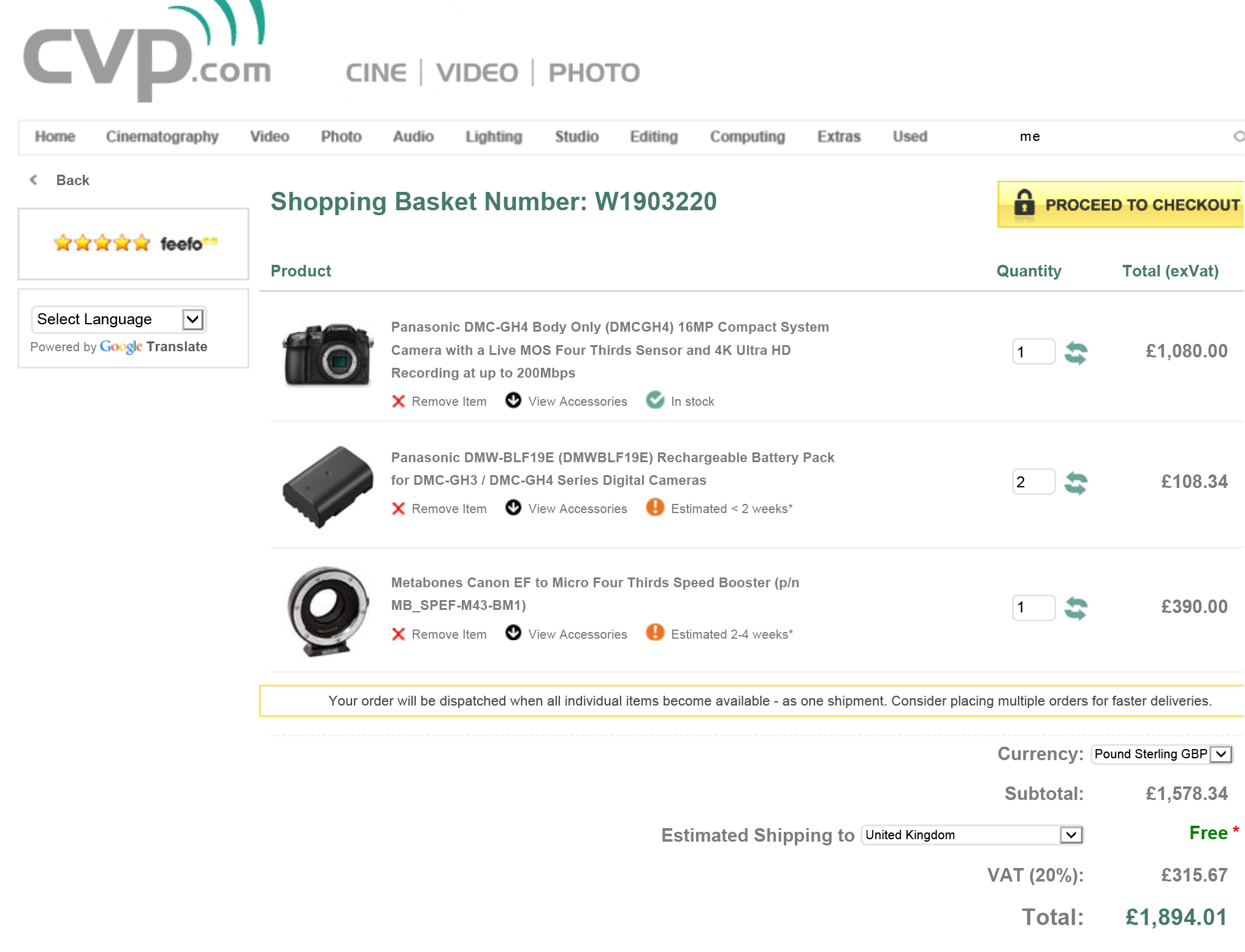
Now the Sony A7s.
Sony A7s (body and battery/PWR kit) - £2034.00
Metabones Speedbooster EF to E (smart with electronics) - £316.46
Transcend 600x ultimate SD card x 2 (Amazon price) - £36
The A7s does not record 4K internally, so I would need to purchase the Atomos Shogun recorder at - £1464.00
Also, as the A7s is compact in size, a cage is required to make it more accessible with the recorder and mics etc.
Movcam A7s cage - £148.02
Total A7s investment - £3998.48
(All prices are including VAT from CVP).
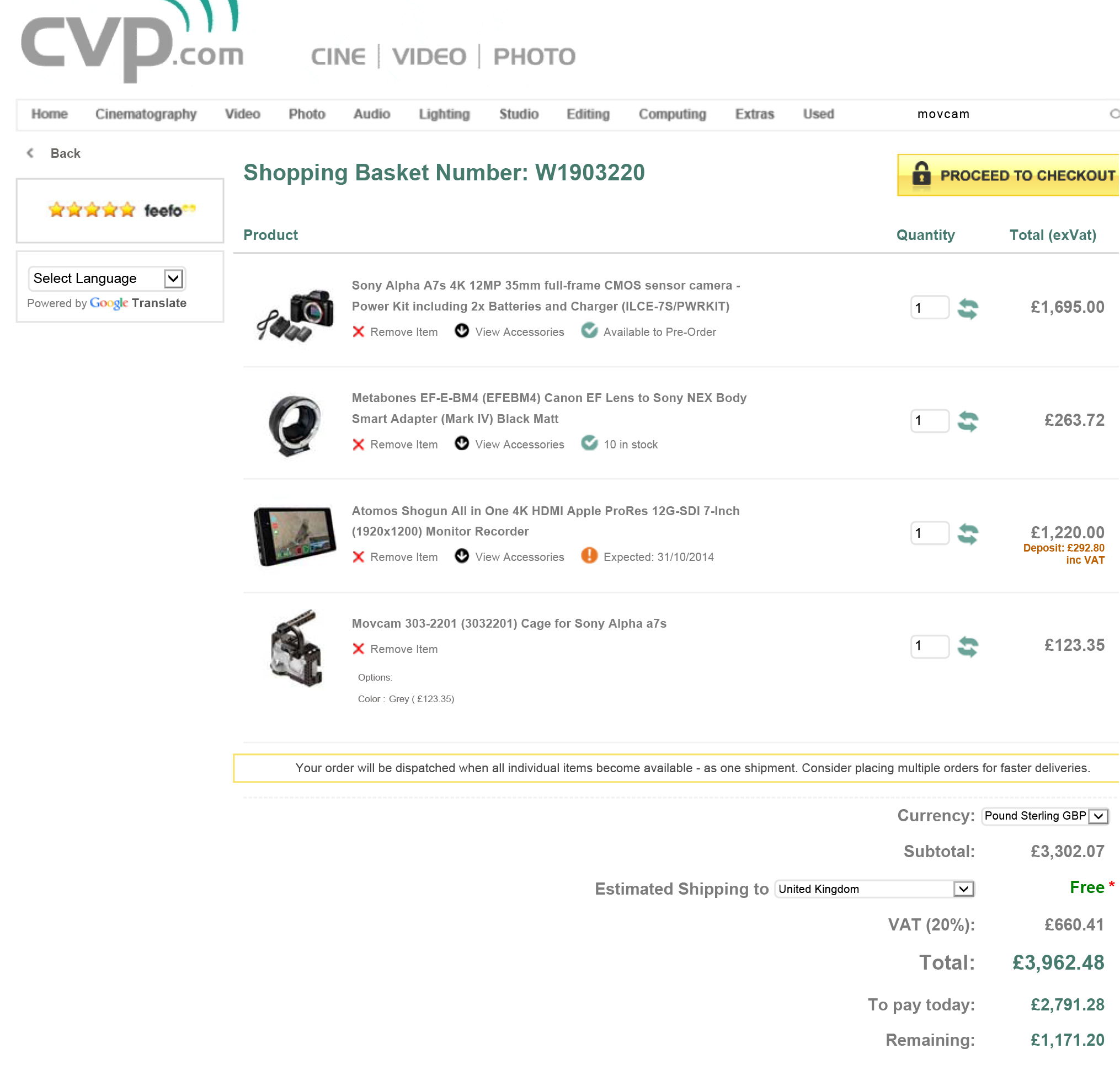

Now.. I've shot on the Panasonic GH4 and I like it. When I've talked to Panasonic reps about the product they all had the same comment that Panasonic listened to videographers, and you can tell. The available recording formats and codecs allow a range of uses for the camera, and the features it packs into its tiny form are perfect for those that already utilize DSLR for video.
(Look back to earlier this year to the Park Camera's Panasonic open day - https://ajp1991.wordpress.com/2014/03/16/meet-the-panasonic-gh4/)
Personally, and this is very subjective to the way I was filming when using the camera, the captured video looked like video. Some will understand what I mean, others won't, but for those that have been shooting on a full frame camera, the 'look' is there. Obviously the sensor plays a large part in that, but if I purchased a GH4 kit outright (disregarding my current EF mount lenses).. I would purchase the Voightlander 25mm and the trusted Samyang cine lenses which might just combat the 'look' issue I feel like I have. As well as high quality ND filters so my shutter can remain at 1/50th.
Really quick GH4 test:
Trying out the 4K, and again a basic test:
(Please if you have experience, tips, footage or photos that you would like to share, please do!)
What am I going to do then?
My dad taught me something really great; good things come to those who wait. In other words, have patience.
As others test out, review and produce videos using the GH4 and A7s (and other cameras that pop up here and there), I will be closer to making my decision. For now, I know to hold off. A good thing for me to do would be to road test both cameras, work it with all of it's video functions and produce a couple of vids that I can look back on. The folks at Park Camera's are great at in store demos, but I can also wait for BVE in Feb 2015.
So, I can frustratingly wait a little longer for my jump to the next innovation of video production and delivery.
In the mean time I can always look at Blackmagic Design's options that shoot 4K, as well as the Apertus AXIOM modular camera, and keep the new Arri Alexa 65 and RED Dragon for my dreams.
![axiom-modules-06[1]](http://ajp1991.files.wordpress.com/2014/09/axiom-modules-061.jpg)
From - https://www.apertus.org/





![ef_70-200mmf4_lusm[1]](http://ajp1991.files.wordpress.com/2014/03/ef_70-200mmf4_lusm1.jpg)
![ef-70-200mm-f-4l-is-usm-fsl---1258b005aa[1]](http://ajp1991.files.wordpress.com/2014/03/ef-70-200mm-f-4l-is-usm-fsl-1258b005aa1.jpg)

![Canon-Intervalometer1[1]](http://ajp1991.files.wordpress.com/2014/02/canon-intervalometer11.jpg)




