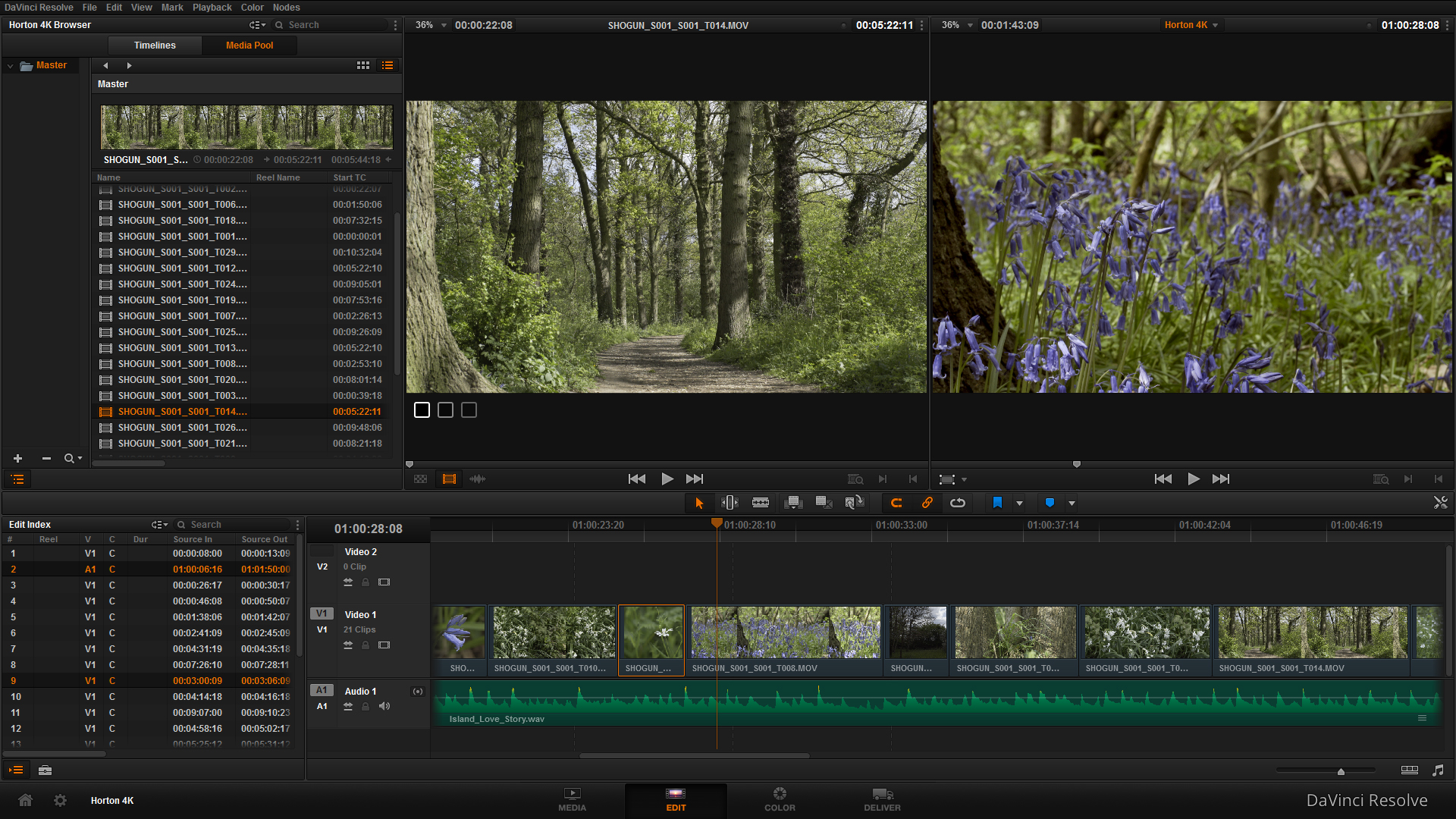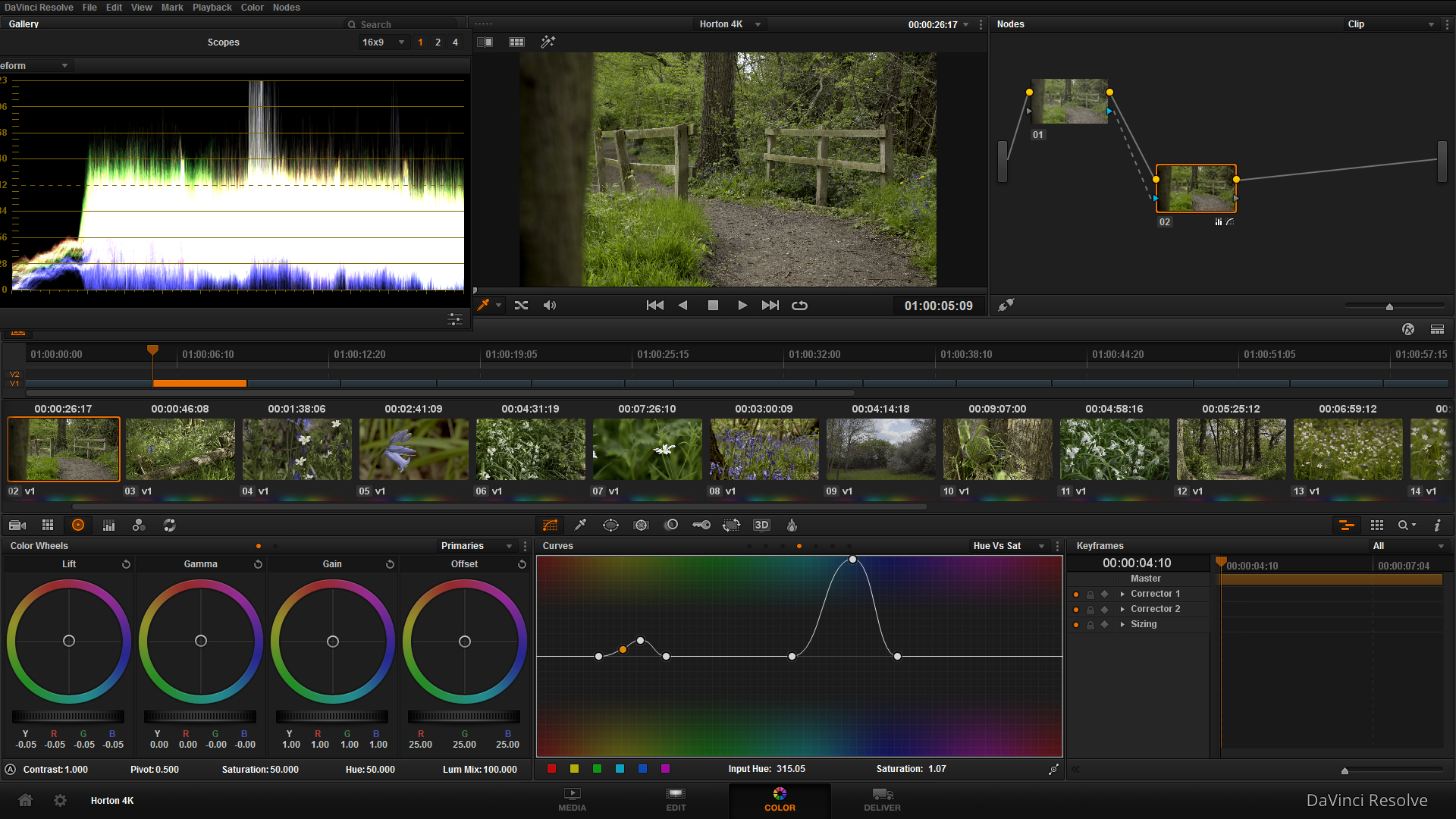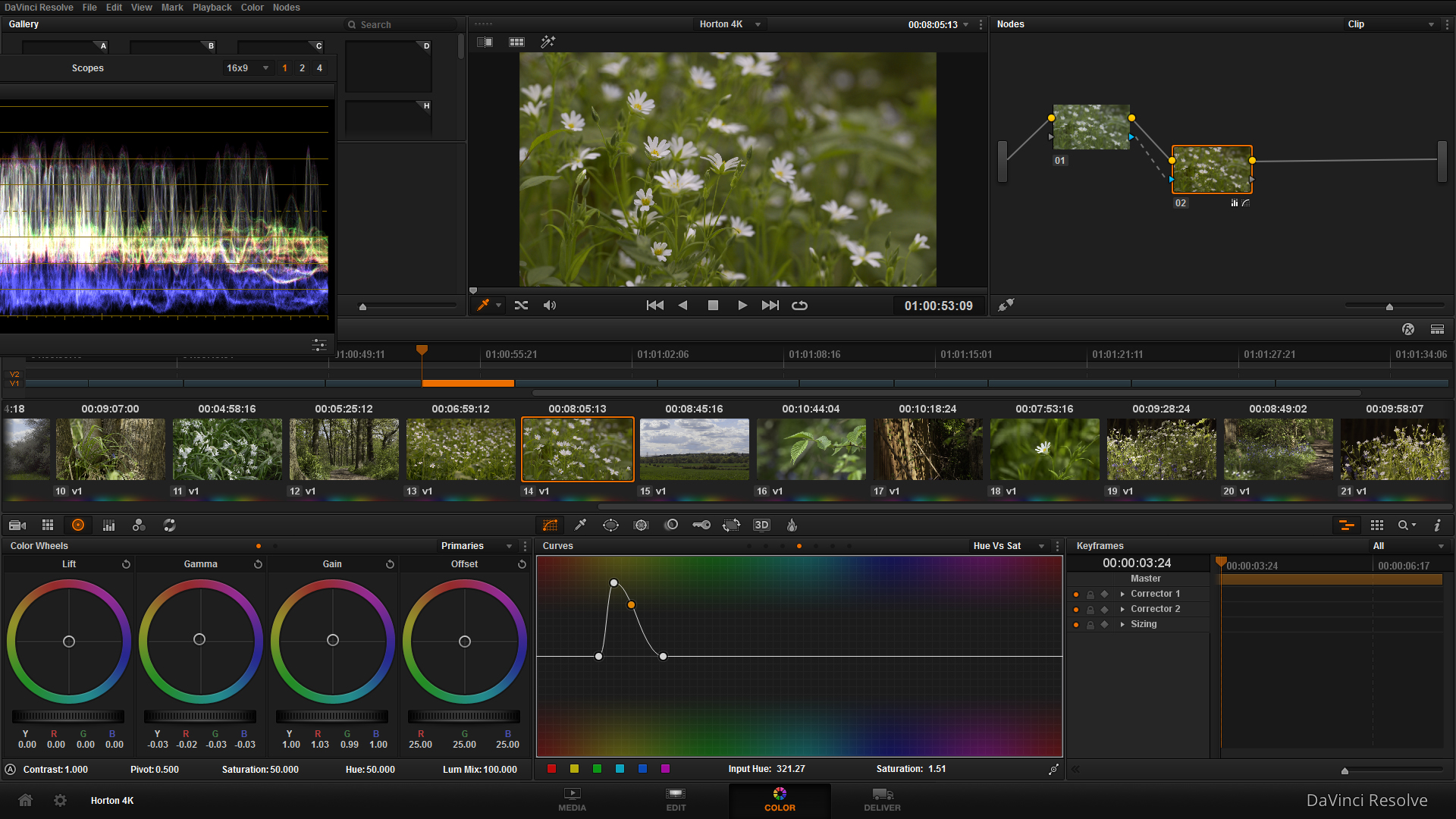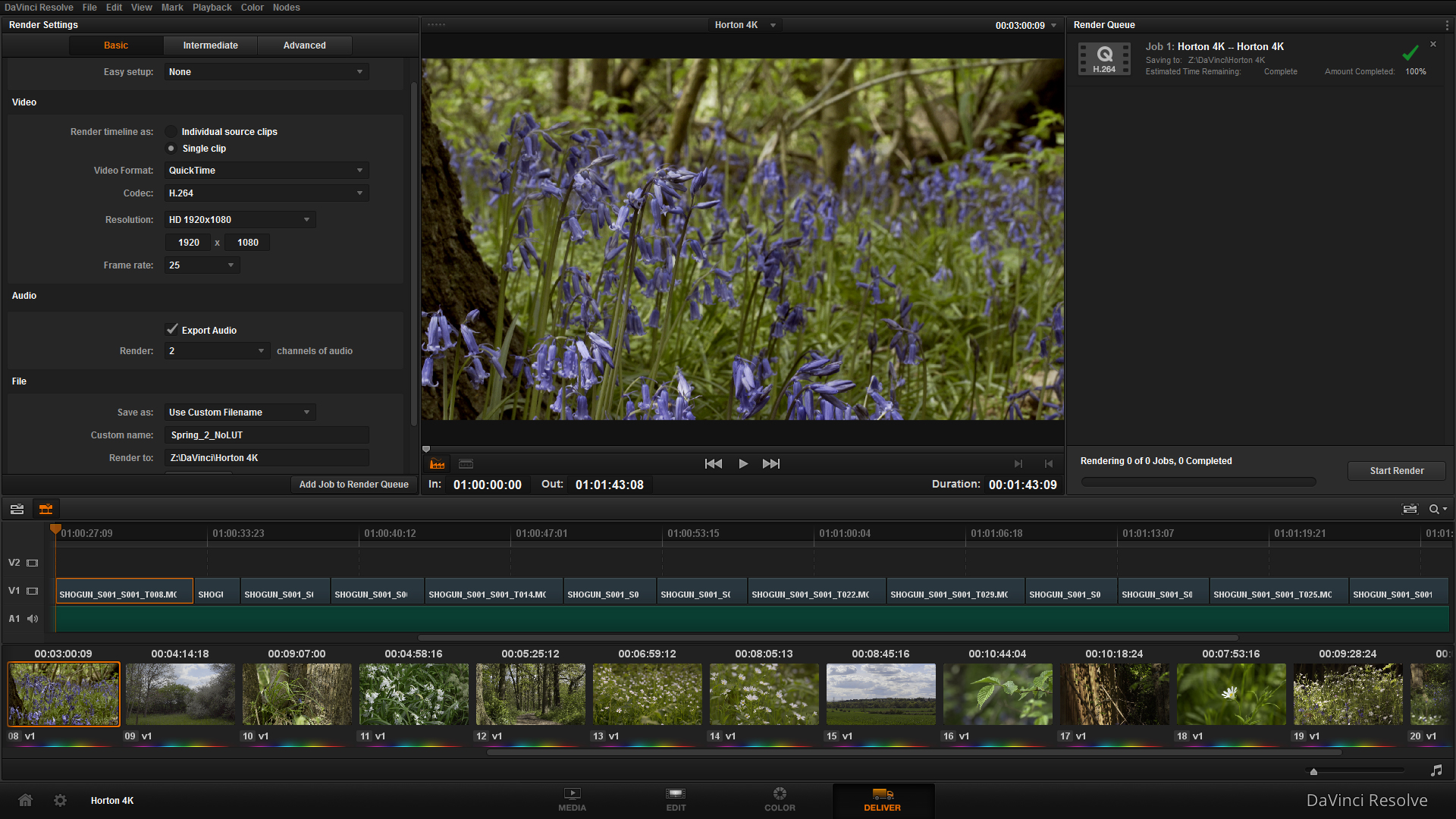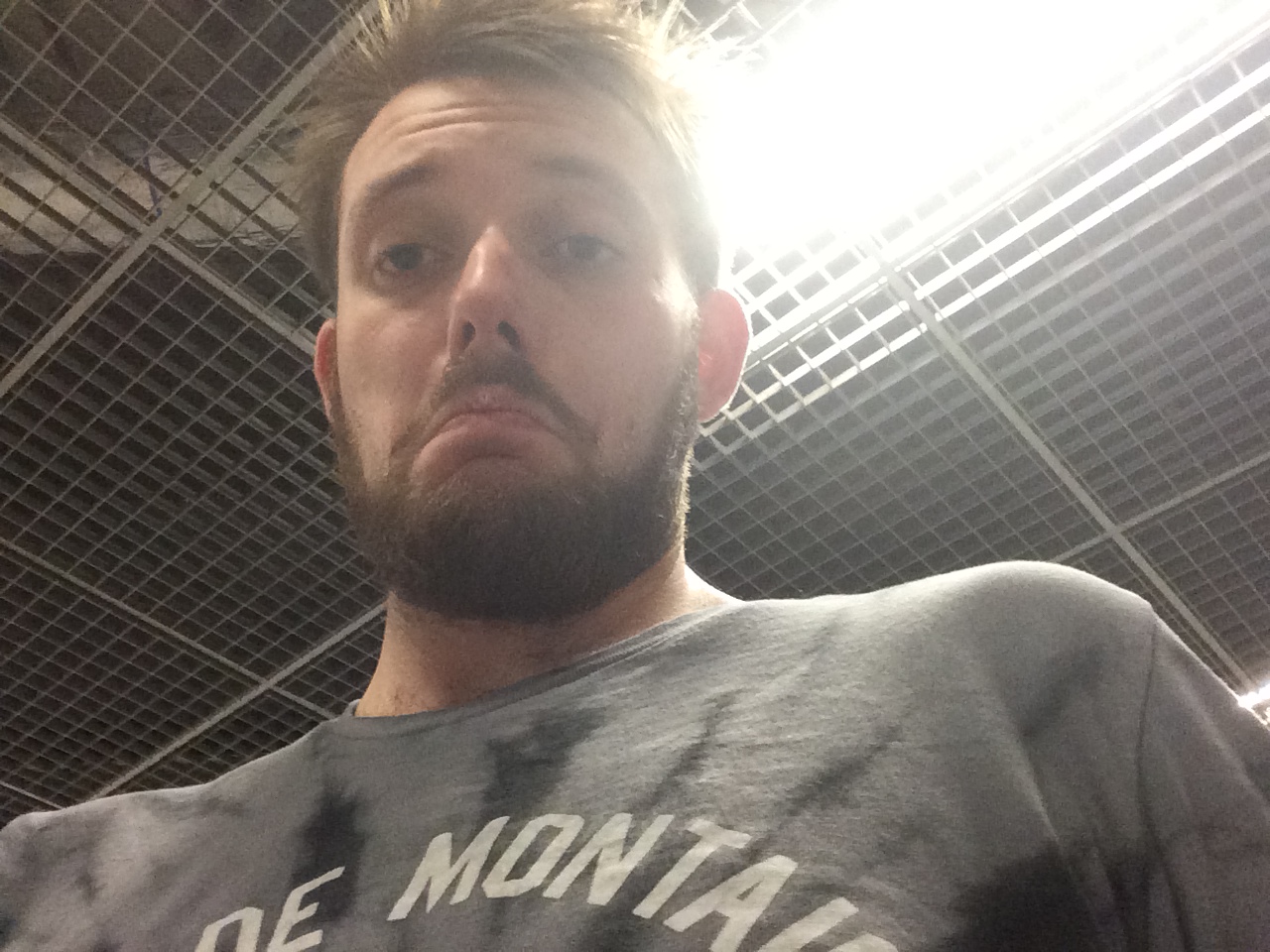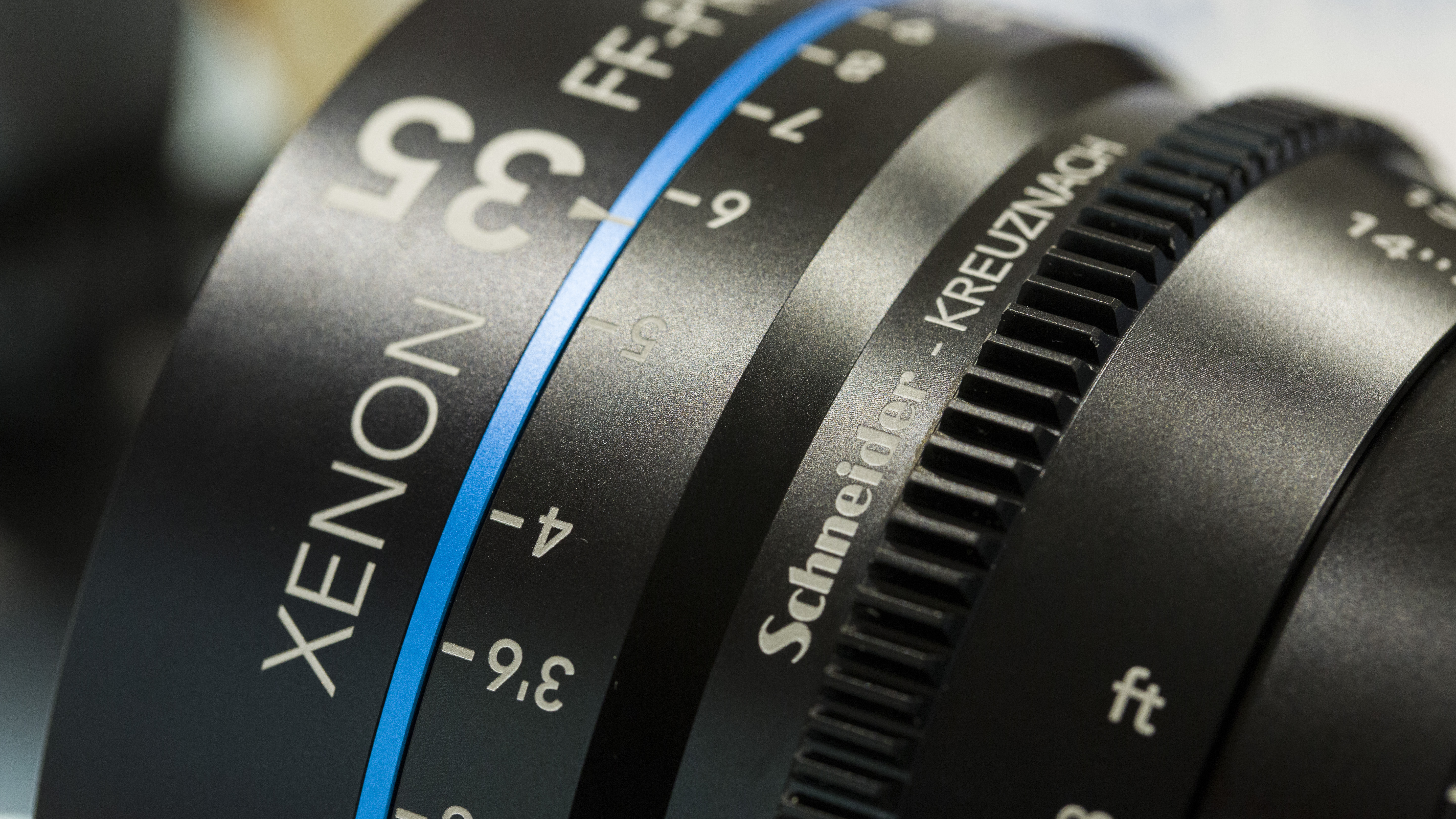There is no stronger method of transforming brand identity than through video and animation. We worked with ACL through their rebrand to develop and produce content that represents the new company direction and look.
Filming In 5.7K Blackmagic RAW With The Panasonic EVA-1
With 14 Stops of Dynamic Range and The Ability To Output 5.7K RAW Video, Let’s Look At The Benefits of Filming In Such A High Resolution On The Panasonic EVA-1 Cinema Camera
Looking back at one of my most popular blog posts dating back to 2015 ‘Out Filming With The Sony a7S and Atomos Shogun in 4K’, I thought that it was about time to put together a new review looking at a nifty high resolution setup, with the addition of Blackmagic RAW.
I have been filming with the Panasonic EVA-1 for a number of years. As an all-round cinema camera capable of internal 10-bit 4K, super slow motion and exceptional colour science. The additional feature of external RAW recording in 4K and up to 5.7K in BRAW was why I chose the camera over the Sony FS7, which is of course a fantastic camera in it’s own right. Please do keep reading, there is some essential information and links later in this article.
5.7K Blackmagic RAW Footage From The Panasonic EVA-1
Before we look deeper, let’s first check out some sample footage from the EVA-1 and VA 12G setup. When the camera sends the RAW signal to the VA, it is always in V-LOG.
For the best viewing experience, click the cog and watch in 4K.
The Land Where The Belties Roam Free
The footage in the video above was shot in Constant Quality Q5 RAW compression with a mix of 5.7K, 4K DCI and 2K DCI (upscaled).
The VLOG linear correction LUT was first applied to bring back the contrast in the image. Minor corrections to the exposure, highlights, shadows and white balance were then made to aid in matching the contrast and colour. Lastly, a creative LUT was then applied to make the rich heathy colours or the bracken and evergreens pop.
There is some noticeable noise in the up-scaled 2K 200fps footage as you would expect, but I thought that it would be beneficial to include it in this example.
Why The Blackmagic Video Assist 12G Over The Atomos Shogun Recorders?
For ease of writing, I’ll be referring to the Blackmagic Design Video Assist 12G 5-inch (such a mouthful) when I mention the ‘video assist’ or VA 12G for the rest of this piece.
First off, I’m writing this just after the Atomos Ninja V Pro Kit update which enables up to 5.7K ProRes RAW recording via the SDI module. That overall package costs £990.00 (inc VAT) if you want the whole package. For existing Ninja V users, the Atomos SDI module is just over an additional £190.00. To compare, the VA is around £700.00 plus the cable.
Both the Video Assist and the Atomos Shogun 7 (now Ninja V Pro Kit) can record up to 5.7K from the EVA-1. I decided to use the Blackmagic VA 12G 5-inch model purely because of it’s size. I find 7-inch monitors too large and heavy on smaller cameras, and puts it off balance somewhat. The Video Assist 5-inch is a superb external monitor (considerably better than the EVA-1 viewfinder), with all of the regular features such as scopes, frame guides and LUT overlays. As you can see in the photos, rigging or handholding the EVA-1 and VA 12G 5-inch is a comfortable setup size in hand, and not as heavy as a 7-inch monitor would be.
The key differences between the VA and Atomos recorders are:
Recording format: BRAW/ProRes and DNx on the VA.
Recording format: ProRes RAW/ProRes and DNx on Atomos.
Recording media: SD card or external drive on the VA.
Recording media: On board, removable SSD on Atomos.
One NPF type battery on the Atomos Ninja V Pro.
Two NPS type batteries on the VA and Atomos Shogun 7.
Filming in RAW and in VLOG
To make it much easier to switch between system settings, I highly recommend setting up shortcuts that are stored on an SD card in the camera. This tip was given to me by Jonathan Warner. I set user button 3 to a settings memory which recalled the 7 common RAW/HDMI system settings saved. That way it is much easier and considerably faster to navigate between 5.7K, 4K, 2K 200fps etc while shooting.
Two Stops Over for VLOG? Not Quite.
Unlike Slog which often requires the exposure to be raised two stops over 0 to increase detail in the shadows, VLOG is a bit more sensitive. When I have previously shot in VLOG I have made this mistake and often over exposed the highlights in the process. Depending on the composition, I used the full screen waveform monitor to set the highlights to between 50% and 70%. This retained detail in the highlights while providing enough information to increase detail in the shadows. As you can see from the images below, and the belted Galloway cattle with their white and black coats, this was a good example of retaining said detail.
I would of course recommend testing and trying it out for yourself, but of course be mindful of what you are filming. For scenarios with a wide dynamic range, yes use VLOG, but remember that RAW will only be recorded in VLOG externally; no internal proxies to a REC.709 colour profile.
The footage is really nice to work with, and I did come up with a few alternative looks for the video that showed how flexible it is. The brown bracken and trees with no leaves lended itself to a warmer, autumnal feeling. It could also be a colder scene with a bleach bypass look. I would be curious to know what version you prefer.





Any Secrets?
I used two lenses for this; the Sigma 18-35 F/1.8 and 70-200 F/2.8. Despite the pleasing bokeh, I never shot wide open to retain better image sharpness and depth of field control. The wider shots on the 18-35 were mainly at F/2.8 and F/4, while the telephoto shots on the 70-200 were also at F/4 and F/8 for the shots with much more depth.
Aren’t RAW Data Rates Huge?
Yes, they can me huge, but even RAW is going through some kind of compression. The Video Assist has a number of Blackmagic RAW flavours to choose from in Constant Quality and Constant Bitrate settings. Both have varying levels of compression and therefore varying file sizes too. For this video I chose to use the Constant Quality Q5 setting to make the resulting file size manageable. I had no need for huge files, and truth be told I haven’t the storage for it either! Please check out the table below for a breakdown of common RAW formats and the resulting amount of footage that can be captured on a 128GB V90 SD card and a Samsung T5 1TB SSD drive.
Working With Blackmagic RAW Footage In Premiere Pro
First off make sure that you have the sidecar file installed, which allows Premiere Pro to work with the BRAW file format. They are not recorded as common ProRes files which can be opened in VLC or without converting.
When imported, the clips have a sub menu allowing the editor to adjust the Master file. Depending on camera metadata or clip setting selected, the white balance, colour spaces, exposure, colour temp and tint can be adjusted. Your primary adjustments can be made here.
In the Colour workspace and Lumetri, you can then apply the linear curve, further adjustments, creative looks and secondary corrections. This is particularly useful for matching clips.
When it comes to playback and rendering, it is comparatively faster than internal camera files which are encoded in .MOV or .MP4 formats (much more compressed). This did make the post process more enjoyable and less time consuming.
How Far Can You Push and Pull The Blackmagic RAW Footage?
First off this depends on whether you have sufficient information across the image; in the shadows, mid tones and highlights. If that information hasn’t been recorded due to incorrect exposure setting, it won’t be possible to ‘recover’ it. To give you an example of this, I have selected a clip which has sufficient detail across the image with no crushing or blowing out. It should give you an idea of noise in the image when the exposure is adjusted.
Again, make sure that you set to watch the video in HD.
IMPORTANT NOTE
You must choose the correct SDI to micro-SDI cable for the VA 12G 5-inch model, as it is DIFFERENT to the original 3G cable.
You will need THIS type of cable - Micro BNC to Male Full Size BNC. Not THIS type of cable - Male BNC for Blackmagic Video Assist. So be very careful that you purchase the correct one.
Size Comparison…
That is the ANDYCINE C7 (7-inch) 4K monitor on the EVA-1. It still takes 2 x NPF type batteries, but does not have an internal recording feature.
Compar-ed to the Video Assist
5” monitor (with 2 x NPF type batteries).
Formats and resolutions
There are quite a few…
What About Other Formats and Resolutions?
The different sensor readouts and whether you are outputting via SDI or HDMI will determine the range of formats the EVA-1 can send to the VA 12G to record. I have done my best to list them all below.
So, What Are The Benefits of Shooting in RAW and 5.7K?
As the title question poses, what are the benefits?
First and foremost is the full sensor readout in a higher resolution. Yes the camera can record a down-sampled 4K image internally but at a considerably lower data rate. You can take the full resolution of the EVA-1 and pair it with a manageable RAW file for post. That goes for the other resolutions available too, albeit a small crop in 4K DCI and 2K DCI.
There is also the 14 stops of dynamic range to make use of too, which if exposed correctly can be fully taken advantage of.
If you don’t really need RAW, you can always output HDMI from the EVA-1 to the VA and record in ProRes 4K/25, 4K/50 et al (no crop). That is a solution that I used I have employed in the past.
But I get 6K from the Blackmagic Pocket Cinema Camera 6K, with RAW internally?! Yes! But you also don’t have internal ND’s, professional audio and a form factor that suits multi-use filming scenarios.
Final Thoughts
I will be selective when choosing to shoot in BRAW. Extensive post workflow, yes. Wider dynamic range situations, yes. Productions that don’t necessarily warrant the storage or colour work, probably not. That being said, if you are being selective with your shots or are in a controlled environment, you will have more time to compose the lighting, movement and talent. That will result it a more efficient flow of image capture, where the amount of data handled can be reduced.
As I use BRAW more, I will make sure to update this post and our social channels. Keep up to date by giving us a like or follow. You can also ask any questions, or leave comments at the bottom of the article too.
Fast Turnaround Video Production For Local Government
2018 Has Been The Best Year For APVideo!
We’re celebrating! Not just because it’s Christmas, but because 2018 was our most successful year producing video content in Surrey and Internationally!
Let’s take a look back at what we’ve been up to… First up, CVP Pro Repairs.
Earlier this year we were very excited to release the three videos we produced for CVP, promoting their Pro Repairs department with a rebrand. We worked with the CVP engineers to capture the intricacy and details of deconstructing Cooke cinema prime lenses, stripping the Sony F55, and analyzing the optical performance of lenses in the testing room.
The video content was paramount to the marketing campaign which included showing the 30 second edit before and after every presentation at BSC 2018. We’re really proud of this production, and CVP love it!
The Jockey Club - Epsom Downs Racecourse
At the beginning of the year we also began working with The Jockey Club, in particular Epsom Downs Racecourse to produce a series of fashion based videos to support the Investec Derby campaign. The series featured local milliner, Jessica Rea. We also edited the videos in 16:9 and 1:1 aspect ratios so the videos can be published on a variety of social media platforms.
Preparing for the world class racing at Epsom Downs.
JVC Professional
We embarked on a large studio production for JVC Professional all about their professional video and broadcasting products. Based at South Essex College, we took over the theatrical space and shot the footage for 5 videos that will be used online and at trade shows across the world.
We also collaborated with Atomos, Shape, Bright Tangerine, SoftPanels and Manfrotto to bring the production to life.
Screen Subtitling Systems
We’ve worked with Screen Subtitling Systems for a number of years, producing bespoke animations for a range of their leading global subtitling products and solutions. The products are complex, so animation was the perfect medium to communicate what the products do, and why broadcasters need them.
Additionally, we produced a series of software walkthroughs to demonstrate how to use their ‘WinCaps’ software. The series is based upon screen recordings and voice overs that go through the software operations step by step.
Manfrotto - The Great Outdoors
As part of the global photography and filmmaking equipments Spring marketing strategy, we worked to produce an adventure based video about bushcraft and stand up paddleboarding while demonstrating the use of the new Pro Light Cinematic Expand Backpack.
Don’t use video? You’re missing out.
ZEISS Lenspire
We also collaborated with ZEISS on this production, and reviewed the Milvus Super Speed prime lenses, as well as contributed to their Lenspire blog.
Sandown Park Racecourse - The Jump Finale 2018
We LOVE filming events, so it was really exciting when Sandown Park Racecourse approached us to create an after movie for The Jump Finale Raceday. It’s exhillerating filming live events like this, that’s why producing event video content is our speciality! (We do film conferences, presentations and award ceremonies too).
Shot on Sony a7SII, a6500, Manfotto grip year, Zhiyun Crane 2.
Sandown Park Racecourse - Brigadier Gerard, Apres, Promoting the Coral Eclipse Summer Festival with GB Ladies Hockey Players.
After the success of The Jump Finale 2018 video production, we returned to Sandown Park Racecourse to capture the Brigadier Gerard raceday and the Apres area. To promote the Coral Eclipse Summer Festival we also produced a series of videos with members of the GB Ladies Hockey Team! This was great fun, but a challenge to keep up with the ladies! DJ Reggie Yates gave a sterling set after the racing, he was great to film.
Epsom Downs Racecourse - Investec Derby and Summer Nights Live Music
Continuing our relationship with The Jockey Club, we were asked to film at the world famous Investec Derby 2018. This involved visiting the many areas and attractions of the racecourse and ‘The Hill’, capturing content for sponsorship purposes.
Later that month we also produced four videos to play on the racecourse CCTV and giant screens around the racecourse. This included using archive footage from Derby winners throughout the decades, and creating bespoke animations for iconic moments too.
Fennies - Promotion, Recruitment and the Day of Inspiration
In 2017 we began producing video content for Fennies, a leading nursery group based in the South of England. This summer we were invited back to produce a range of videos to promote the nurseries and it’s facilities, to show their staff in action, and to capture their staff ‘Day of Inpiration’. It’s great fun filming at the nurseries, all of the staff are extremely friendly and the results really work for the nursery group.
KIX18 - Surrey Scouts
Adam is a Scout leader and member of the Surrey Scouts media team. This Summer, Adam travelled with 500 Scouts and leaders to Kandersteg, Switzerland, and captured the journey and adventure all of the young people (and adults) had!
You can read the ‘Sense Of Belonging’ blog post by The Scouts here.
cinema5D - IBC (Amsterdam) and Photokina (Cologne) 2018
We’ve contribued to the worldwide online cinematography and filmmaking website, cinema5D.com for a number of years. Part of the role includes reporting all of the glorious tech news from global trade shows like IBC and Photokina. We produce fast turnaround video edits and articles during the trade shows to ensure cinema5D covers the news extensively and to the highest quality.
Don’t use video? You’re missing out.
Screen Subtitling Systems - Animations Galore!
As it’s written above, we work with Screen Subtitling Systems on a regular basis which includes updating their animations with new products. This animation is core to the global companies marketing and promotion at worldwide tradeshows.
Kempton Park Racecourse - 32Red Winter Festival Stingers
We were over the moon to expand our video productions for The Jockey Club into Kempton Park Racecourse. On Boxing Day and the 27th, Kempton Park Racecourse will play host to the infamous Winter Festival, sponsored by 32Red. We were tasked with producing a range of stings to count down to the festival. The shoot was challenging; a lovely sunny day when we really wanted cloud!
We adapted to meet the racecourses needs by grading the footage and applying effects to give the stings a wintery feel. This was accompanied by custom graphics, again, following the wintery theme.
Yosemite - On Top Of The World
In October we travelled to Yosemite National Park on a collaborative project between APVideo, Manfrotto, ZEISS, Sennheiser, GoPro and Zhiyun-Tech. We wanted to demonstrate how to capture incredible photos and video while having an adventure. We were priviliged in using one of the first ZEISS Batis 2/40 CF lenses available, as well as capturing 360 degree sound using the Sennheiser Ambeo Smart Headset. This project is currently in the post production stage.
APVideo Wins ‘Best Business For Design or Technology’
We are over the moon to have been recognised for our hard work at the business awards! We support both local and global businesses, organizations and events with bespoke video content, and getting the award brought home all of the hard work we put in for our fantastic clients.
The Ashley Centre - Christmas Light Switch On
For the last four years we’ve worked with The Ashley Centre, another local business in Epsom to capture the Christmas Light Switch On. It’s family fun at it’s best with entertainers, the pantomime cast and of course Santa! It’s wonderful to support another local business.
Fennies International - Multi Language Video Poduction
Fennies is expanding internationally, and with that they wanted a narrative based video production with multi language subtitles. From start to finish, we worked closely with the Fennies marketing team to develop the storyboard, narrative content and the creation of the subtitles in both English and Chinese. We provided a range of video delivery options including ‘burnt in’ subtitles in both languages, as well as the subtitle text files for use on online video platforms.
To Review…
As you can see, APVideo has had an incredible year, and we can’t wait for 2019 to start so we can continue the filmmaking adventure. We’re looking to invest into more equipment, expand our team and continue to grow to be the most successful video production company in Surrey.
As well as all of those video productions (and more we can’t share just yet), we’ve also been very grateful to work with our filmmaking friends like Teralon, Warner Vision, JHWF and providing guest lectures and workshops at Kingston University. Collaboration is key in this industry, and we’re always looking to join new teams and crews to produce fantastic content.
So, you’ve seen what we do, let’s work together to create something amazing.
Behind The Scenes
We shoot in 4K, HD, in slow motion. We integrate with your teams, work together, collaborate and have adventures. We experiment, we create, we succeed. We are APVideo and love making video content. If you haven’t got yours, get in touch with us now!
Lightroom Mobile: Why You Should Be Using It
From Conferences to Award Ceremonies, Filming Events; My Tips and Tricks
From Conferences to Award Ceremonies, Filming Events; My Tips and Tricks
The awards ceremony was part of the event video coverage.
Filming and videography for business conferences, presentations or award ceremonies are a staple of the work calendar, but how can you turn a rather simple event into a video people will want to watch?
I take a look at the techniques, tips and tricks I use when capturing events with video, often with a same day turnaround.
Be Minimal With Equipment
You’ve all probably seen the ‘what’s in my kit bag’ photos and videos, and yes it’s fantastic to have a variety of lenses, camera bodies, microphones and other kit for any job that could come around the corner. However, I’ve found that having a minimalist approach to equipment is necessary for event coverage. For this shoot, I used the Sony a7S, in the Movcam cage.
For lenses, a standard zoom lens like a 24-70mm covers wide establishing shots of the location, audience or stage, as well as closer mid shots, possibly of details such as the event branding, or for interviews with attendees. A telephoto lens, or a prime is a great additional lens to have for closer shots of the subjects, or needing a shallow depth of field, or more light in darker scenarios. I also used the Samyang 35mm T/1.5 and 85mm T/1.5.
A sturdy tripod with a fluid video head will give you steady shots, with smooth panning and tilting for some additional movement. Even a small tripod like the Manfrotto Befree Live is a fantastic option that can be easily carried around and used at any time. Having a tripod for interviews is also key, to keep the viewers’ attention on the interviewee. The Manfrotto 755 CX 3 accompanied myself on this shoot.
Sound is often at the bottom of the pile, but many options for small and high quality microphones are out there, like the Rode VideoMicro. Whether it’s capturing some dialogue from a presentation, or an interview, what you hear builds up the atmosphere of what you see in the video. I’d also recommend a Sennheiser AVX lavalier (clip on) microphone for interviews too.
An LED light can be a lifesaver if you’re filming in a dark environment, they are small and often have a bi-colour option to adjust the colour temperature. The last thing you would want to do is crank up the cameras ISO, resulting in a noisy image when you could have used a light. The LYKOS LED lights are very portable, but for something smaller the SPECTRA lights are a good choice.
Hand held gimbals and stabilizers are now smaller and more affordable than ever before, and give a unique dynamic to shots with movement. Using a gimbal or a slider is a great choice to up the production value of the videos.
Lastly, a bag to store all that kit! There are plenty of choices or styles to choose from, whether you need quick access, or to store other kit like a drone. My bag of choice is the Pro Light 35, as its small enough to fit all of my video kit in, and very comfortable.
The Manfrotto Pro Light 35 backpack stored all the necessary equipment for the event filming and editing.
Plan, Plan, Plan
Get to know the ins and outs of the event, what is happening throughout the day, any key moments you need to capture, and plan time for editing if you have a same day delivery for the video. At a recent event, I would shoot some video material and interviews for an hour, then import the footage ready to be edited.
Get any details from the event organizers about timings, as well as the names of any interviewees which might be needed for lower 3rd graphics later on.
Know Your Workflow
When you’re filming, a rule of thumb I use is to capture plenty of b-roll, or additional shots that can be used to add to the ‘story’ you’re going to tell through the video. Whether its shots of the audience, location, or little details like logos and branding, they can all save you in the edit when you need a cut point, or to add variety, rather than a fixed camera shot of the stage.
Filming lots of alternative angles using wide and telephoto lenses.
Create a file structure for when you import all your footage; it keeps everything organized when it comes to editing and backing up the project. It might be files for interviews, conference parts, establishing shots, for example.
When you’re editing, using sequence templates will also speed up the editing process too. You could create a sequence with a title graphic at the beginning, a lower 3rd graphic for an interview piece, and the end credit graphic at the end. All you would need to do then is drop in your footage, cut it together and then export it.
This process is particularly handy for same day editing, when time is limited to complete edits.
Over Deliver on Expectations
I shot plenty of location b-roll at the St Regis Bal Harbour Hotel, North Beach, Miami. Taken on the Sony a7S and Samyang 35mm T/1.5
Lastly and most importantly, creating a good video that the client likes is great; you’ve completed your brief. However to really wow your client, give a little extra to the videos you make, whether it’s a timelapse, working a little later than intended or delivering more videos. That little bit extra could make the client choose you for the next event they put on.
Sunrise on North Beach, taken on the Sony a7S and Tamron 24-70 F/2.8
The Filmmaking Masterclass 2015.. Behind The Scenes Part 2
Red Giant Update Shooter Suite
The Shooter Suite Package Gets a Makeover!
I'm a big advocate of the Red Giant suites having used them for a number of years. I got my hands on the Shooter Suite a year or so ago, so expand the tool set I had for editing and gain the invaluable syncing software - PluralEyes.
Yesterday, Red Giant released the new Shooter Suite package with lots of tasty updates! The Shooter Suite also includes 'Offload' - for ingesting and backing your media on/offset safely (checking for corruption or bad copies), as well as 'Instant 4K' - a brilliant resolution scaler and 'Frames' which can be used for interpreting mixed format footage, de-interlacing for example.
The new Shooter Suite from Red Giant has lots of updated features, one that particularly interests me is the PluralEyes 4 update which is now offered as a plug-in for Premiere. This is a big step forward for the software, as previously it took another step of workflow to open PluralEyes, import the footage and audio, sync it and then export an XML file to import into Premiere.
Now, there is no need to use the stand-alone syncing software as it is now a plug-in, in Premiere! I can see this having a big impact on editing turnaround and post production workflow, as previous attempts at syncing inside of Premiere haven't been perfect. PluralEyes has also had a re-design in its standalone application too.
New PluralEyes extension in Premiere Pro CC
After-sync, a new sequence is created
I opt to shoot dual system video and audio the majority of the time because of using an A7S (or 5DIII) that doesn't have XLR inputs or a good enough audio interface for monitoring and recording. Instead I use the Zoom H6 recorder to capture the sounds from wireless mics, gun mics and the like. This of course means that they need syncing with the video in post. Even today, I have a new sync waiting in PluralEyes 3 to be exported.
Part 2 of the editing workflow after ingesting footage, the sync process in external software, PluralEyes version 3 - very clunky.
The updated features in PluralEyes include -
- A new, effortless user experience, with more automation than ever before.
- Instant feedback that lets you know how your sync is going, and includes messages and color coding to indicate any issues.
- The ability to sync with PluralEyes directly in Adobe Premiere Pro, without ever leaving.
- Drag and drop an entire folder of media into PluralEyes, and during a sync it will automatically detect which device the media came from. (Smart Start)
- Automatic Drift Correction, which fixes the mismatch of sound and video in long clips.
- Vertical Track Scaling that allows you to see more detail in your audio waveforms
- Track Comparisons that make it easy to verify your sync
- Keyboard Shortcuts for playback and navigation, based on Premiere Pro’s shortcuts
- Color Coding of clips when exported to Premiere Pro, so that you know what clips need attention.
- Integration with Red Giant Offload (also in Red Giant Shooter Suite)
Having PluralEyes inside of Premiere means no back and forth between applications, a faster syncing time, no need to import footage into PluralEyes and then into Premiere (which may create duplicates in the project). I can see it as a streamlined operation, using the other tools in the Shooter Suite such as Offload to speed up and make the editing workflow more efficient! I'll definitely be updating!
Find out more about Red Giant Shooter Suite 13 here
Exciting things to come at APVideo
October Update with lots of 4K
Evening all! It's been a long summer, made even longer by fantastic work with friends and brilliant clients. My last post 'Filming with the JVC GY-LS300..' has actually been in the works for months, but I didn't see fit to release it without a couple of the accompanying videos. As well as completing productions for Screen Systems, I also worked with NewsShooter.com to produce the coverage and blogs over IBC 2015. It was great to work with Dan, Elliot, Matt and the others from the NewsShooter team, more on IBC in another post.
On returning from IBC, I met up with Dan and we played around with some old 'budget' manual lenses with the LS300 and got some interesting results. Many of the lenses were purchased for £5 or at least under £10, giving it the budget aspect. The LS300 is also somewhat of a budget option for a video camera, but with the eagerly anticipated J-LOG gamma curve firmware update, much more visual quality and dynamic range can be captured. Together, that makes the 'budget lens challenge', in which you purchase a cheap lens, and make a short vid with it on a budget setup!
Can you do the 'Budget Lens Challenge'? Send over your results and #budgetlens on twitter to @plowman91 and @theNewsshooter!
Coming up, I am working on part 3 and 4 of the JVC GY-LS300 camera review which will include using J-LOG; filming and grading with it, as well as including the budget lenses I've acquired as part of the budget lens challenge!
Thanks to Manfrotto and WTS Broadcast for your support.
Filming in LA 'CineGear 2015' in Hollywood with Sony A7S, Manfrotto + Rode
APVideo: CineGear 2015 @ Paramount Pictures, LA
It's been a rather amazing few weeks for me here at APVideo. So here is the low down on what I did, what kit I used and what is coming up next!
Jump back to the beginning of June and I get a call from NewsShooter.com asking if I'm available to cover CineGear in Hollywood for them. With an empty space in the diary, I jumped on the chance to visit LA and begun the prep to cover the expo with video.
To familiarise myself with the exhibitors, I checked out the interactive map and visited the websites of companies of interests and viewed the latest press releases to get clued up on the news. (Always be prepared).
Manfrotto provided me with the fantastic Roller Bag 70 for my trip overseas, into which I moulded the foam inserts to protect the cameras and kit I'd be taking. Since it was a short trip, I only took the bare neccessities!!
- Sony A7S in Movcam cage and Metabones Adapter mk IV
- Tamron 24-70
- Nikon 50mm F/1.4
- Zoom H6
- Rode Lavalier
- Manfrotto 755CX-3 + MVH500AH
Told you it was bare!
It was a couple of long flights over to LAX.. Some snaps from the journey on the A7S.
It was my first time flying to America, so I was keen to snap up as much as I can, and enjoy the Virgin Atlantic hospitality!
I highly recommend the Mondrian Hotel on West Sunset Blvd, it is bloody amazing. Rooftop restaurant and bar, amazing hotel views, and staff that feel like family!
The following morning I constructed the Movcam cage rig with the kit I brought, which compacted all of the filming kit into one tiny hand held rig which I could put on the Manfrotto 755Cx-3 tripod.
I got myself one of these handy little hot/cold shoe mounts for anything with a 1/4" screw hole; in this case I was using it with the Zoom H6 but it fits most accessories. If I were using the Atomos Shogun, I'd of used a magic arm (just for flexibility in adjusting the screen angle), but as I was monitoring the audio with headphones and checked the levels beforehand I didn't need to see the monitor per se. An alternate is to simply use a ball mount, but I find these sometimes don't lock down the position strongly enough (especially cheaper ones).
Very lightweight packing for a 3 night trip.
I took of the video head by unscrewing the locking screws at the base.
I got an UBER from the hotel to the studios, and after registering and waiting for the show to open, I made my way to the stages to begin filming! I had about 10 interviews to do on the first day to get a head start and the main content back to NewsShooter (who are a day ahead time wise).
Cool-Lux, Atomos, SLR Magic, Beeworks and a host of other manufacturers were on the list to capture. For the setup, I shot using PB's recommended video settings (cine-4 etc see previous blog post) with the Zoom H6 recording dual audio both on the stereo XY mic and via the Rode Lavalier which I clipped onto the interviewees.
Thats Andrew from SLR Magic talking about their new Rangefinder, Anamorphot and Noktor lenses.
The plan was to shoot the 10 interviews with plenty of B-roll and begin editing that night. It was a late one, staying up until 4am editing the first batch of videos. I got the SLR Magic one out that morning before my head hit the pillow.
4 hours later.
Up I was to complete the last of the edits in Premiere Pro. The videos follow the same format, so after opening the exported XML sequence from Pluraleyes I could simply drop in the titles and credits, the lower 3rd and QC the video before exporting.
The show opened later that day, so I made my way down that afternoon. The Manfrotto tripod I was using was perfect for this kind of filming. Being mobile and having a small footprint is a real issue when covering events, and you should try and stay as small and quick on your feet as possible.
The rig was so convenient I carried around on my shoulder all day!
That evening it was recovery time from the lack of sleep and jet lag carrying over from the previous night, but while I was putting my feet up watching Jurassic Park in the hotel I had Premiere whizzing away with the new footage I had shot that day.
Because of the format, replication of sequences was rather fast. Using Premiere means no rendering time and instant playback, so I spent little to no time waiting around as I queued up the finalized sequences into Media Encoder, and batch exported while I was editing together the next sequence. Keeping check on the white balance and varying exposure of indoor and outdoor shooting meant no colour correction was needed in the edit, which also sped up the production process, I could get the news from the show quicker out to NewsShooter!
The beauty of shooting on the A7S was that I could shoot at F/11 and beyond outside due to the wonderful Hollywood weather, but inside if I needed extra light I could punch up the ISO to 2400-6000 with no real visual difference (unless you want to pixel peep).
The Rode Lavalier is a real workhorse for me. Before leaving I set it up with the small wind jammer and the Micon-5 XLR adapter so it would plug comfortably into the H6. For an inexpensive microphone it does a fantastic job of capturing the subject and cancelling out the background noise, which at an expo is quite loud in some cases.
In case you need advice on SD cards, I use the Transcend Ultimate 600x 64Gb U3 cards (purply pink label) as they are XAVC and S-log compatible.. Not that I have shot using the S-log yet.
Feel like I should say 'Mirror, mirror, on the huge podium in the centre of my hotel room'.
Just as quickly as I arrived, it was time for me to depart. I got an UBER to LAX where I picked up a couple of snacks to munch on while I edited the remaining videos to be exported when I got back home.
That guy sitting above my laptop was vaping away on an e-cig by the gate. I thought to myself 'surely this wouldn't be legal in England'.. It isn't!
Bye bye wonderful Mondrian and LA
I returned home after a stop over in Las Vegas for probably about 20 minutes. So no gambling or anything like that as it was a quick transfer. So quick in fact that I needed to run to the gate (again, thanks to Delta, grr).
A fun filled 12 hour flight across the states and Canada, across the ocean and back into England was compiled of all 3 Hobbit films (as I was yet to watch them), followed by a hilarious comedy film called 'What We Do In The Shadows' by the same guys that made 'Flight Of The Concords'.
Damn its dry down there.. No forests or green!
Overall it was a brilliant working trip to Paramount to cover CineGear 2015 for NewsShooter, and a wonderful experience visiting the US too. I look forward to working again with NewsShooter at future events!
Out filming with the Sony A7S and Atomos Shogun in 4K!
I am still testing out the many brilliant features and benefits of the 4K combo I now have, one biggie was being able to grade the footage much more than what you're able to with internal camera recording.
I headed out to a local country park to catch some of the spring bluebells flowering, as well as to try out the dynamic range of the 4K Prores HQ footage and really push it in the grade.
A couple of photos while I was out and about, lovely day!
I took the Manfrotto 755CX-3 tripod with me as it is brilliantly lightweight, and despite the center column it can get pretty low to the ground for shots needing some perspective.
Still no Movcam cage yet, so I'm pretty nervous about having the Shogun on a ball mount, on the hot shoe, I did take care when moving around and took out the HDMI cable just in case.
I had 3 lenses with me, the Tamron 24-70, Sigma 70-200 and Canon 100mm L as I wanted to have a simple setup, one Manfrotto bag, essential kit, batteries etc.
After watching Philip Bloom's talk hosted by B&H a few months back, I set the camera settings to what he advised and went from there. Using PP7 for S-log increases the native ISO to 3200, so is not practical for bright scenes without ND filters, so here are my settings.
PP6 (allows ISO 200, practical for bright shoots) - Black Level 0, Gamma Cine 4, Color mode S-gamut, Saturation 0, Detail -7.
It was a bright sunny day and the Shogun was the perfect tool for the job. It's screen is very clear, unlike cheaper monitors which don't have a high contrast ratio or use LCD screens. Exposing for the highlights, I used the in-built Waveform monitor to gague exposure as well as the 2:1 crop in for getting critical focus - definitely needed for the wide landscape and macro shots.
You will not be surprised to see the HUGE file size of recording 4K in Prores HQ, averaging at about 2GB for 20 seconds.
It's less than 10 minutes worth of footage, in fact!
I did find this out while I was trying out the different outputs and recording formats.. For the PAL region the A7S has THREE HDMI output settings -
- 1080 50p, 1080 50i, 4K 25p.
The Shogun will not record 25p footage from the camera when the HDMI output is set to 1080 50p, but you can record 1080 50p slow motion on the Shogun. Remember to set the A7S' recording format to 50p/50, instead of 25p for normal speed filming.
The Shogun will only record 1080 25p footage from the camera when the HDMI output is set to 1080 50i, with a 2:2 frame drop set. Remember to set the A7S' recording format to 25p/50.
You must set the '4K HDMI' setting in the A7S to output the 4K signal, and record in 4K 25p on the Shogun.
As part of the new 4K workflow, I am using Davinci Resolve Lite (FREE) for the colour grading process, but as this is a short video I tried out it's NLE which worked great. Similar look and feel to FCPX, but it gives you the ability to change edit points, manipulate scale, track and much more. It even has a keyer!
First Image - Editing interface, Second Image - Adjusting saturation in Color interface, Third Image - High contrast image BEFORE correction/grade, Fourth Image - High contrast image AFTER correction/grade, Fifth Image - Delivery interface.
Here is the ungraded version, with footage captured on the Shogun.
Here is a work-in-progress edit that is down-ressed to 1080 to upload it to Vimeo, the Youtube version in 4K (remember to change the resolution to 2160) is below!
I look forward to hearing your comments on the videos I've put up!
5 Key Trends of BVE 2015
While I was doing interviews and checking out the tech at the UK's premiere broadcasting event, BVE 2015, I picked up 5 key trends..
- 4K is being pushed by TV and camera manufacturers, and unlike 3D, it' here to stay. Manufacturers in broadcasting and video are beginning to make way for it in terms of testing and QC, as well as streaming high resolution and frame rate content at very low data rates for delivery on multiple platforms. Check out OmniTek and Ateme.
- More production companies are turning to the cloud for storage and delivery services and platforms. I'm testing out ioGates at the moment.
- BVE is proof that both global and local companies that visit and exhibit can have success at a trade show, despite the cost. I've noticed after visiting the show for a couple of years as a company that it is a great place to meet up and catch up, network and enjoy the industry. It being the only major show in the UK is great as its visitors come with varying skill and knowledge bases, as well as locations across the UK.
- A number of new products were launched and shown at BVE, but ARRI still wows the crowds. Last year it was the Amira, and this year ARRI released the prototype ALEXA mini, the 'star of the show'. Check out ALEXA MINI on C5D
- As a resource for learning, BVE does not disappoint with its great range of seminars, presentations and talks from industry leaders. From students to experienced broadcasters, it's still the main event to attend for free seminars full of awesome content.
Next year, BVE 2016 will be the main event of London Entertainment Week 2016! As the event grew into London ExCeL to become a key place to be in the broadcasting and media calendar, event organizers i2i Group comments:
““In recent years we have seen increasing overlap from theatre, film, AV and social media into the traditional ‘broadcast’ space, and have reflected this in our free seminar programme and the composition of the exhibition at BVE. In recognition of this increasing convergence, BVE is poised to become the centre of an all-encompassing celebration of the UK’s global position as an innovator in the creative industries, acknowledging all those involved in delivering world class film, TV, commercials, theatre, live events and gaming, while maintaining the integrity and relevance of the current show.””
2016 is sure to see our industry boom!
More posts to come: JVC, Movidiam, Rode, Manfrotto and more.
BVE Show 2015!
Wow what a show! I cut my stay short to come home and begin editing, which I am still working on now.. But here are a couple of photos from around the show (from my phone) of the various interviews and people I saw!

















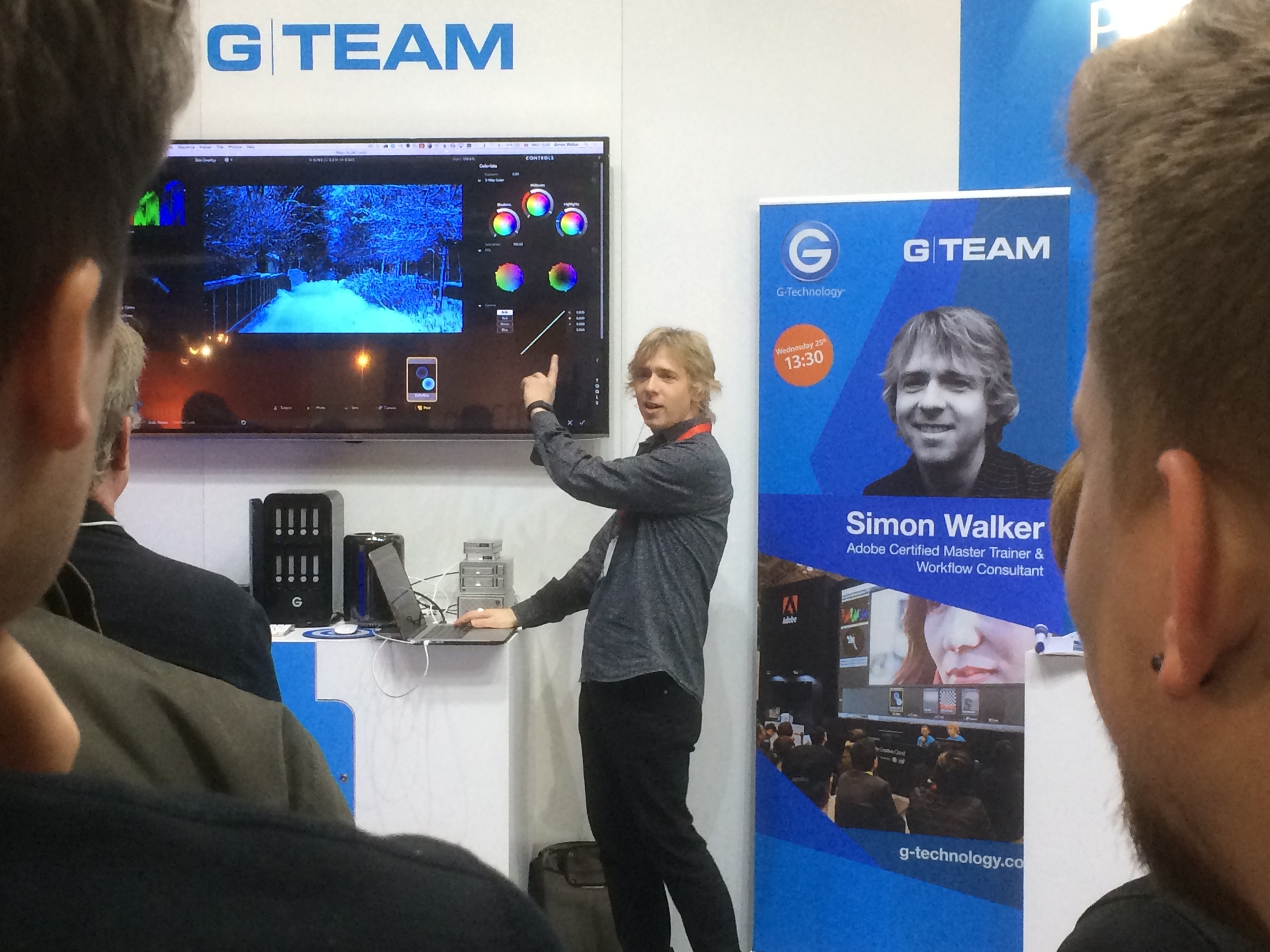
Exclusive blogs coming later from: Rode, Movidiam, JVC, Sony, Manfrotto and more.
Productive first month of 2015!
As it reads above, I have been very busy recently with pre-production for a number of up coming projects, one of which is with Screen Subtitling Systems!
Screen is creating new branding for sales and online, and to go with that I've been set the task of producing a number of animations for them. I've done plenty of research into Screen, and have a great relationship with the marketing team, which means we have very good communication.
Tip No.1: build relationships from the outset of meeting someone.
Since our last meeting, I've developed a number of mood boards and narrative/VO ideas of the script/dialogue and a storyboard to go with it to represent the animations on screen. After drawing a number of ideas and storyboards I managed to narrow down the content for the first animation, and the graphics as well. I've then worked this into an After Effects storyboard with still images for preparation for a presentation.
Tp No.2: preparation and planning what you are going to do, for when, any why is really important. In terms of the animations I'm working with, that means producing mood boards, storyboards, sketches and basic designs, building into digital mock ups. These can then be used as elements in the animations!
I've also been out with Glen, we had a walk around Leith Hill a couple of weekends ago, I took the 24-70 and 100mm L on the 5D mk III. The hill was so high up that we were in cloud, combined with a constant beautiful golden hour made for beautiful photos. Glen took his film camera with him, and captured some gorgeous shots. Here's some of mine..
I'm still working on the videography business/investment post, it is a long one as you can imagine but it will be coming soon. I'll be going the the CVP Sony A7S event featuring Philip Bloom on the 11th which will be a great contributor to my knowledge. As well as narrowing down potential kit choices for this years video productions, I may be able to get some info from the CVP team about my potential kit choices and finance options.
“UPDATE (06/02/2015) Canon have now officially announced two new 5D model DSLR’s with a 50MP count, with a photography focus rather than video. This reinforces industry voices that Canon are pushing video pro’s up to their high end cinema cameras.. Sony for me I think!”
Tip No.3: Never stop learning. Get yourself to BVE for FREE from the 24th-26th Feb for seminars on 4K, editing, lighting, broadcast and the great expo!
Lastly, back in the beginning of January I was out filming Sarah and Matt's wedding. I started with the preparations while Glen was at the venue capturing some shots of the location, Matt and the guests arriving. I had the Pro Media Gear Dual-arc slider on Manfrotto 055 Pro-B legs, with a range of lenses for shooting in potential low light (not knowing what the day or location might turn out like later on, and if the weather changes..)
Chosen equipment for filming a funky wedding - Canon 5D plus a range of fast zooms and primes. Not to forget audio!
I captured some of the days footage in 50fps slow mo, when the light was available for a little bit of luxury with moving shots. When in video mode on the 5D mk III the 50fps mode is only available in 720p, not 1080p. This does make the footage softer, but I've found using the Red Giant 'Instant 4K' plug-in works well to upscale the clips to 1080, and sharpen them a little.
Throughout the day I switched mainly between the Tamron 24-70 and Canon 100mm L for wide/standard framing and then more detail/close ups. I've found this works well as there is no 24-135 F/2.8.. If you are working with a Canon 60D, or an APS-C camera you get a lovely look when using an 85mm or 100mm (as the focal length is multiplied), with a pretty bokeh as well. For cool-perspective ultra wide angle, the Samyang 14mm T/3.1 works a treat, for skate videos and music videos where you want to warp reality a little!
There will be more on the wedding film production in an up coming Manfrotto Ambassador blog!
Tip No.4: tell a story through your video/film, narrative-speaking there is a beginning, middle and end set around key events. It may sound like redundant advice, but many videos I watch fail to build the narrative or story through the visuals. It provides an immersive experience for your viewers, getting them involved with what you've produced.
*Now following up a few days later, the meeting with Screen went very well, I traveled up to their Suffolk HQ, a beautiful old building in the country. Myself, the marketing dept and business development were present as I showed my basic concepts and ideas, and we discussed further the ideas and terminology.
Tip No.5: if you're working with clients in a different industry to yours, do your best to learn as much as you can about their business, products, services, strategies, and what their clients want.
This has been fantastic progress for the end of January, which is usually a slow month for productions. With the wedding film almost complete, and the design beginning for the Screen Systems project I am confident it's the beginning to a great year. Not to mention the potential of IABM event coverage too! I'm due to visit the IABM team next week to talk further about this years videography.
After the CVP event with PB I'm sure to have worked to some conclusion for the video business investment post, but it may have to wait until BVE.. We shall see!
Some macro photography going on in the background, little herbs going!
From a quick walk in the morning.. Kids in Epsom and Ewell leaving their childhood behind!
Keep an eye out for my new Manfrotto Ambassador blog about filming weddings with Manfrotto gear, and I'm going up to London tonight for some night photography so I'll share the results with you later!
Welcome to the boardroom
I'm doing a few productions for the IABM in the lead up to their annual conference in December, which included a video shoot in London at IBM; a panel discussion on the key topics of the conference, and the industry at the moment.
John Ive, the director of business and technology at the IABM chaired the discussion, with six of the top decision makers in the industry around the table, which included: Dominic Stone (Our host at IBM and multimedia executive), Rob Roberts (Avid), Marc Risby (Boxer), David Peto (Aframe), Chris Steele (Marquis), Paul Glasgow (Chyron Hego).
It was an early start for myself and Glen, to get a head start in the traffic heading up to the South Bank. Usually I would get the train, but as this was a full setup I required my little cars assistance to get the equipment there!
Glen at IBM
Me at IBM!
We arrived at the IBM office on the South Bank with plenty of time to spare, and after unloading the equipment in the loading bay we parked up in the National Theater and met our host for the day, Dominic. A wonderful chap with a wealth of experience as a television producer, many thanks for your hospitality throughout the day!
Trolley fulla gear!
What the conference room at IBM looked like before we got our hands on it!
Once we had access to the conference room, we began the setup and moved any unnecessary furniture out of the way. Manfrotto has greatly helped me on this as much of the kit is new and definitely new to this kind of video environment too, and after IBC I was very keen to try out the new tripods; which now can be lowered to almost ground level with innovative locking joints. Also, although I'm using a 5D and telephoto lenses to shoot with (so the load is not very heavy), but having steady and smooth shots are imperative to keeping a good composition, both the tripod and video head allow me to achieve shake free pans and tilts, which can be counter balanced depending on your camera, lens and accessory setup.
The new light stands are awesome. I know it is something simple, but it makes a massive difference. Stands and poles can often get mislaid, damaged in transit or in use, or simply can't withhold a wide variety of lights and accessories. These on the other hand have a brilliant locking system to hold multiple stands together, meaning they can be carried and transported very easily. They are not heavy, and can take a heavy load (not that these SPECTRA 1X1 LED panels are that heavy)!
Panel video setup with Manfrotto 1x1 bi-colour LED light
After lunch, we checked the colour temperature on the four lights; the two front facing the panel, one giving a back light onto the speakers and background, and a smaller 900 panel to push a little extra light into the right panelists. All of the lights are bi-colour, which gives maximum flexibility when the video scenario changes so frequently.
The lights I used were: Manfrotto Spectra 1x1FT x 3, Spectra 900FT and the 1004BAC pro light stands.
To make sure all of the cameras were exposed and set correctly, we did a custom white balance and orientated around the cameras and lights to make sure we achieved the best out of the setup.
I transported the camera and audio equipment in the Manfrotto Pro Backpack50 as its large capacity was required for the amount of kit I needed which included:
- Canon 5D mkIII
- Canon 60D
- Tamron 24-70
- Sigma 70-200
- Samyang 35mm
- Samyang 14mm
- Zoom H1
- Zoom H6
- Sennheizer ENG-G3
- Rode Lavalier
- Roto-mic
- Canon batteries, AA batteries for microphones and audio recorders, chargers for all.
I also had the Manfrotto 536 MPRO tripod and 504 HD video head in the large tripod bag, and the ProCX-3 and Pro-B for the other cameras.
Marc Risby, one of the panelists tweets about his experience!
While we were setting up!
Shortly after our panelists arrived, and they were eager to get started in discussion; I put the lapel mics on and plugged them into the H6. John kindly allowed us to use a couple of cameras and microphones for the extensive number of panelists. The Sony ECM-77 are great lav mics with good audible response, as is the Rode Lavalier which I used with the MiCon-1 connector into the ENG-G3 wireless kit.
I got the panel talking for a practice run through while I checked the audio levels on the H6, which was placed under John's chair (due to the cable length I could not monitor the camera from my filming position).
If you've been following me on Twitter, you'll have seen I have been looking for a wide angle lens for both an APS-C and FF sensor (so far Canon's 16-35 F/2.8 is best), so I was without my Tamron 17-50mm (my standard lens on the 60D as a wide). To compensate for this, I alternated my usual video setup from 5D and Sigma 70-200mm for an MCU and 60D and 17-50mm for a wide to; 5D and Tamron 24-70mm for a wide and 60D and 70-200mm for an MCU which allowed me to capture a good wide angle of the whole panel, as well as a great MCU on the speaker.
The 504HD video head has integrated fluid drag and resistance which makes panning and tilting a dream for video; it is smooth, yet easily changed depending on the subject and timing of the camera moves. A large pan-handle makes the motion firm and steady throughout.
With a vast experience in broadcasting from all of the panelists, it was difficult not to get distracted into the conversation. After each discussion we shot some VoxPops for the conference with the other panelists that did not participate in that panel, which will be used throughout the presentations and panels at the IABM annual conference in December.
Unlike the Zoom H4N, the H6 has an incredible power consumption rate meaning on four AA batteries it can record multiple channels (four in this care) for a good 2 hours without needing to change! This meant I could rely on it recording stand-alone under Johns seat without monitoring, after each channel was correctly set (with a general limiter on).
In terms of the camera settings I was using:
- VisionTech2 Picture Profile
- F/4.5 on the MCU so focusing between panelists was minimum
- Because of light setting, as well as not much fast motion happening I reduced the electronic shutter to 1/33.
- ISO between 400 and 640 due to the good light produced from the 1x1's!
Once the filming was complete, we quickly de-rigged the setup so we could get out of London as quickly as possible; not to get held up with traffic queues etc.. Thankfully, all of the Manfrotto gear we had is fast to setup and tear down so we were ready to leave within half an hour or so!
Once I got back home, I begun the ingest and backup process; remembering to have 3 copies of the footage and audio on separate drives in case any fail. I also began re-naming the files so it is easier for me to locate specific panelists microphones when doing the audio mix-down.
Although the Zoom H6 is an awesome recorder, it for some reason records track 3 and 4 together (as a stereo channel) so I had to split the Tr3-4 into separate Track 3 and Track 4 files using Audition. This is a simple process, but I wonder if this can be changed in the device itself?
Here you can see the top track is different to the other, this is because the T3 and T4 inputs were from different speaker microphones, but recorded together. To resolve this, I simply solo'd the track I needed, selected ALL and copied, created a new audio stereo track and pasted the track there; this creates a Left or Right track for you in the new audio file.
Here, I've created a new stereo audio track and pasted the solo'd track into it. The new stereo audio file then replicated the audio on both tracks. I then saved this as a new audio track.
In Pluraleyes, I created the four camera sources and imported their respective video files, and then singularly imported each audio track into a new audio recorder as a new audio source (instead of importing the five tracks into the same audio recorder). This would allow me to control not only each track individually, but also when I separate the four sections into their own multi-camera sequences I have separate audio tracks rather than one reallyyy long one.
You can see here that the audio tracks from each microphone are separated in the sync.
I was amazed at the speed of the sync, only 1 minute 8 seconds to sync all of the video and audio from many different sources! I then exported the sync as both an XML and XML with replaced audio from Pluraleyes, and created a new Premiere Pro project for this production.
I imported the XML file into the new project, which imports and creates a new sequence with the synced footage in place. So easy! I then placed the footage into their respective sequences depending on the discussion topic, and prepared them for multi-camera editing!
The sequences are now ready to be cut using the Multi-camera interface! Unfortunately I can't show anymore as this is an IABM member exclusive video, but I hope you have enjoyed seeing how videos like this are produced on a small scale!
Five things I wish I knew when I started as a videographer....
Five things I wish I knew when I first jumped into the creative videograpy adventure that is my life:
1. It does not matter what camera you use, invest wisely in reliable glass.
Entitled 'F**k with nature and nature f**ks with you', after previewing it appears it loads as a playlist, so please skip down to the bottom! Shot on my first DSLR; Nikon D5000 and 17-50mm F/3.5 -5.6, a uni project.
2. Work for free (yes, it's the only way you'll generate enough video content, but you'll make friends, have a good laugh, experience terrible mistakes and awesome times).
Produced by Adam Plowden Videography, edited by Joe Bannister. Shot on Canon 60D, Tamron 17-50, Canon 50mm F/1.8, Canon 18-135mm
3. Fix it in post doesn't exist, in fact, trying to fix it in post can do more harm than good (at least with low budget DSLR productions like mine still are.. For now..).
I had to return to Sian Williams' house because I had over exposed a shot, and didn't get good enough sound during her interview.. Produced by Adam Plowden Videography, 'Behind The Scenes' uni project and mini web series.
4. Think of the sound and the light, our primary senses for absorbing content.
A quick example video shot for my Manfrotto Takeover seminar showing the use of sound and light in short video drama to add emotion. 5DmkIII, Samyang 35mm, Tamron 24-70
5. Be yourself and create things that inspire you.. IE: Put you in your work. Copying other artists doesn't make you stand out, you can learn from them and implement your flair and style into whatever you do. That way, when you begin to get clients you know they are interested in not just what you make, but the person behind it.
A personal favorite is filming plants and nature, a good excuse to get away from the computer! 'Waterhouse' produced by Adam Plowden Videography.
Bonus tip. It is kind of included as part of No.2: Collaborate and work with others from different mediums; actors, musicians, vfx artists etc. It is how new ideas are generated!
SYNC is HaZ Dulull's new short film, I worked with him as well as DP Adam Batchelor on the production! It is backed by Blackmagic Design, Adobe, HP and more so give some support!!!

I hope these little tips will serve you well, a shout out to Dave Beck at Avenger and John Harris at John Harris Media too I couldn't have done it without you! And Glen and Sam. Much love.
IABM - IBC Wrap Up 2014!
IBC Show 2014 Roundup!



What a week it was! There was no doubts we would be busy filming and editing videos for The IABM to release, but not on the scale we anticipated! Overall, Adam Plowden Videography captured and produced at least 8-10 videos each day, an incredible 6 times more video content delivered in one week than previously in the whole of 2013!
I did include a run-down of my kit choices before I left, but here is a quick summary of my chosen equipment to capture the IBC Show:
Manfrotto 546GB twin leg tripod with a 504HD head (A Cam).
Canon 5D mkIII, Tamron 24-70mm, Sigma 70-200mm, Samyang 14mm, 35mm, 85mm, Canon 100mm L.
Manfrotto 755CX3G tripod with a MVH500AH head (B Cam).
Canon 60D, Tamron 17-50mm, Canon 50mm.
Manfrotto Hydra Arm and super clamp.
Zoom H6, Sennheiser ENG-G3 RxTx kit, Roto-mic.

(This is the kit we took each day to film with!)
I had to have the above tripod gear after testing them out at my Manfrotto Takeover day, I was impressed by the fluidity of the 504 head when using it with telephoto lenses (as you can see above), however for lightweight, portable and quick 'run and gun' filming, the 755CX3G is a cracking go to set of legs. (Pictured above with the ProMediaGear Arc-Slider) and 701HDV head.
My main camera was: Canon 5D mkIII, and I was frequently using the Tamron 24-70 F/2.8 VC and Sigma 70-200 F/2.8 DC OS for 'go to' lenses around the show. They have a stabilizer in the lens, which means that shake and wobble can be eliminated. I also purchased the Canon 100mm F/2.8L macro lens before the trip for detail shots, but I fell in love with it for capturing everything; crisp and beautifully shallow portraits too.

For establishing and wide shots, the Samyang 14mm T/3.1 cine lens came into it's own. On a full frame camera it has a huge wide angle view allowing to capture the biggest of expanses with clarity.

Day 2 - Thursday 11th September - Welcome to IBC
Things are gearing up at the RAI; exhibitors are flooding through the doors, the stands are quickly being finished and the equipment is on display. IBC Show 2014 is getting ready to open its doors to 50,000 broadcasting, media and IT professionals from across the globe. We began filming the exterior the the RAI with visitors entering the venue and registering in the main foyer; the arc slider and 14mm lens create a wonderful moving perspective. After a short explore around hall 10 and 11 we made our way to The IABM Members Lounge to film an exclusive interview with Peter White, CEO of The IABM.
The IABM is a global broadcasting organization, representing nearly 80% of the broadcasting industry. The members have access to an exclusive members lounge, the IABM business conference, design & innovation awards and much more. It was our job to capture the events, conferences and members at IBC to promote and inform others about the successes at the show. For the interview, I used the Canon 5D mkIII, Tamron 24-70mm, the B cam was a Canon 60D with Canon 50mm F/1.8. For a reliable audio source I used the Zoom H6 (multi-channel recorder) with the MS mic attachment, as well as the Sennheiser ENG-G3 wireless mic kit; this was so I could attach a lav mic on the interviewees for clear sound.
Yes, this did mean throughout the week we had different video and audio sources, but Red Giant Pluraleyes aided greatly in syncing up the V&A for editing in Adobe Premiere Pro CS6.
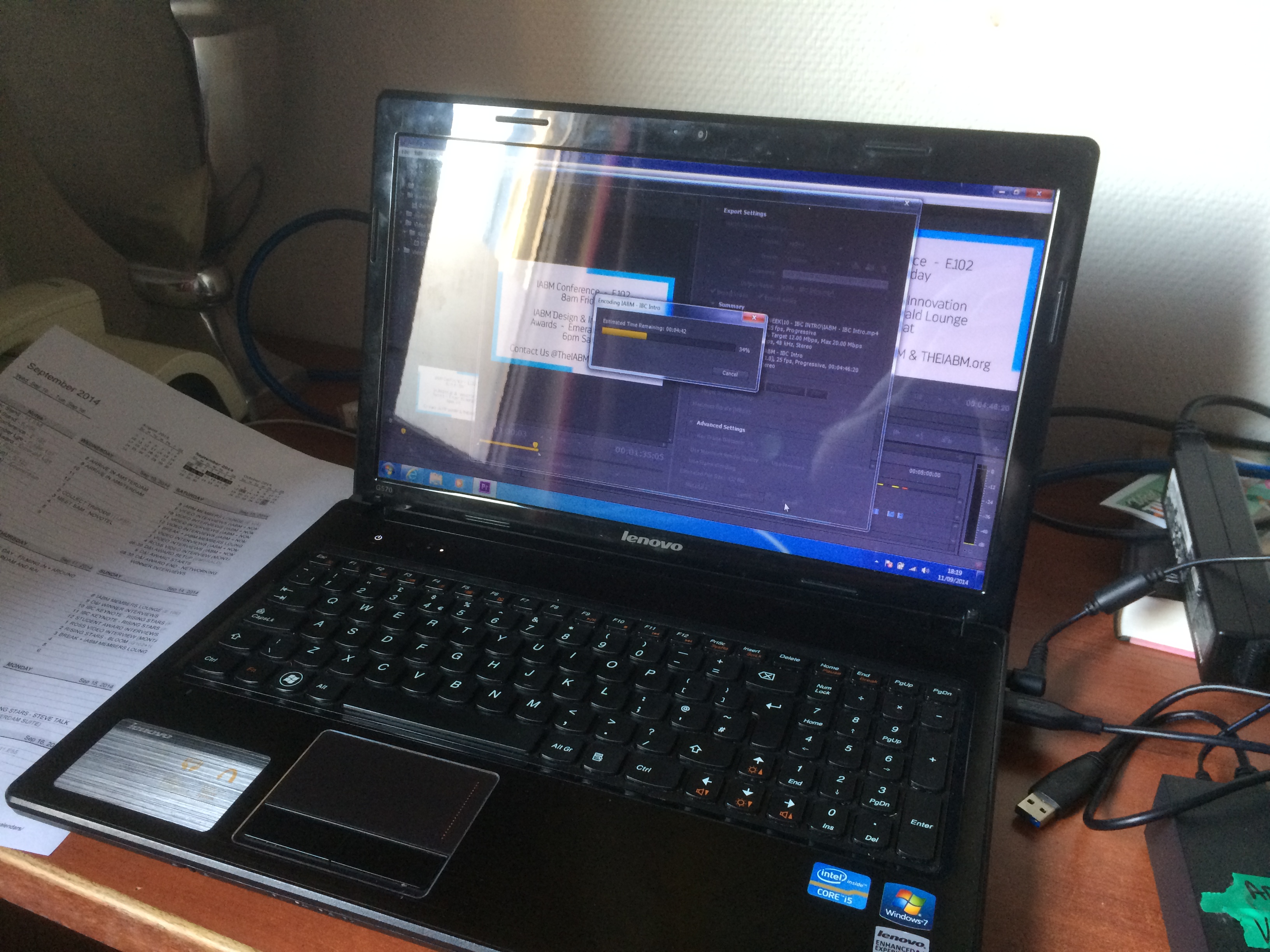
Editing the IBC Intro video with Peter White on my laptop, yes, Windows laptop!
After capturing the buzz and excitement of pre-IBC, we headed back to our hotel to edit the intro video for the IABM members to see. The editing was fast, but the uploading was terrible via Wi-Fi, having learned our lesson, we uploaded the rest of the videos in the press room at IBC instead! Unfortunately, the video is only viewable for IABM members, so here is a quick screenshot.

Later on, we ventured out into the city of Amsterdam. It was Glen's first time, so I look him for a tour around the sights.

Day 3 - Friday 12th September - IABM Business Conference 'The Future of Broadcasting' and member interviews.
It was an early start on Friday, we arrived at the RAI for the IABM business conference at 6:45am to set up and capture the members breakfast, the conference and the post networking before the show got underway that day. For added motion, I used the ProMediaGear Arc-slider for some of the opening shots, but the main conference was shot on 3 static cameras.

For a mid shot of the speaker, I shot on the Sigma 70-200mm, and for a wide I used the 60D with the 17-50mm. Glen was filming from the front for a reverse angle on the 60D and Canon 100m L, which captured some stunning reaction shots of the attendees in low light. Unfortunately, this video is only available to watch for IABM members.
As our responsibility was to capture and edit videos for a same day or next day release, our two man filming team split so that Glen could begin ingesting, backing up and editing the conference video while I went out into the show and interviewed a number of IABM members. This turned out to be a godsend tactic to release a stream of high quality videos each day. It was, however, difficult to keep track of all the media from SD and CF cards...
That day, I filmed interviews with Georacing, Harmonic, Nexidia that we edited out for same day release:
I then jetted off to The IABM stand to meet the new winners of the Student award from The IABM (I won last year), to capture some interviews with them about their study and what they are looking forward to at IBC!

Day 4 - Design & Innovation Awards and member interviews
We were already half way through our IBC experience when Saturday struck, after a successful few days of filming and editing we geared ourselves up for a long day ahead. The day begun with a selection of IABM member interviews from around the show, including; Blackmagic Design, Avid, Newtek, Sony and many more. If you have been to IBC or NAB before you'll know how long it takes to get from one place to another, but with video kit it was a challenge to navigate around the thousands of people at the show!
I had a great time at the Sony booth, interviewing Peter Sykes about the new innovations; camera, 4K transmission, projectors, storage devices. They can be seen here:
I was intrigued by the Sony A7s, a full frame SLR with great low light and DR features.. There was lots of hype around the camera, and I had noticed a lot of the News Shooter guys using them with Atomos Ninja/Blade recorders (we were working next to Dan Chung and News Shooter in the press room), they rated it very well in a variety of conditions and shooting styles.
Bad luck struck on Saturday afternoon... My Canon 60D and 14mm cine lens was capturing a timelapse when it was moved/taken/stolen from where I left it.. Knowing that this would impact the video production of the D&I awards I quickly got help from RAI security to try and locate it. No luck, so later on that afternoon I borrowed a camera from an IABM member to capture a static wide shot of the awards ceremony. Luckily, when I arrived home I got a call from the RAI security who informed me they had found my camera!



We then got set up and prepared for The IABM Design and Innovation Awards 2014, celebrating and awarding outstanding technical developments in the broadcasting and media industry. Before IBC I edited and produced the 9 nominee category videos and graphics presented throughout the awards. Using the same setup as the IABM conference (A cam - Tele, B cam - wide, C cam - reactions) we captured the night in full, showing the excitement and buzz around winning the awards. I got to have a quick chat with some of the winner companies too!
I edited together the highlights of the IABM Design and Innovation Awards, which can be viewed here -
The individual winner interviews can be viewed here:
Systems - VidiGo
Testing - Cube-tec
Storage - Ardis
Post Production - Quantel
Playout - Elemental Technologies
Content + Infrastructure - NTT Electronics
Audio - Sennheiser
Acquisition + Production - Trimaran
The realities of working 12-14 hour days were catching up with us when we returned to our hotel to ingest and back up the footage. Finally, but 1:30am on Sunday all of the footage was synced and ready to be edited. At that point, we both thought its time to call it a day.


Day 5 - Delivering D&I Award Videos and member interviews
By Sunday, the main haul of event capture had been completed, with the remaining tasks being mainly interviews with members around the IBC show. As our editing 'system' had worked so well previously, Glen stayed in the press room using both our laptops to edit, export and upload the winner videos from the awards while I conducted interviews with more exhibitors and IBC members.
I had a great time at the Atomos booth interviewing Jeromy the CEO about the new Shogun for 4K recording and the power pack!
Atomos Interview -

Later that day I bumped into Joe, my old uni housemate who was visiting the show for a day. Later, Glen and myself went for Mexican for dinner and met up with our hotel receptionist, Klaudija for a few drinks in Vondelpark!


At this point, I was completely over my missing 60D and the tiredness. Visiting IBC and Amsterdam for work is a very rare opportunity, so we plowed through and continued to produce great day by day coverage of the show for The IABM. Glen, bless him saw less and less daylight each day!


Day 5 - Rising Stars and more member interviews
Arriving at IBC a little later than usual, Glen and myself parked up the the press area and set up the laptops to upload the previous days interviews to vimeo. Before we headed out to Steve Warners talk at Rising Stars I bumped into Nino Leitner who was off to Photokina that afternoon, so I grabbed a quick pic! Nino had been very busy with Cinema 5D coverage of the show producing their 'On The Couch' series with Philip Bloom, HaZ Dullul and more.

At this point, we had captured around 350Gb of video footage and delivered numerous interviews and event videos for The IABM, they were very pleased! We headed over to The Rising Stars lounge; a part of the show dedicated to young professionals in the industry where Steve Warner (training manager of The IABM) was doing a talk on CV's and representing yourself. Even for me, it was quite interesting to hear what recruiters actually look out for and research!

Catch the full video here -
The team then split so I could conduct some interviews with The IABM student award winners, and with a couple more members for The IABM annual conference in December. It was a short and sweet day; shooting multi-cam on talks and conferences made editing fairly straight forward so we were able to deliver the videos pretty much on the same day. Glen did an awesome job and editing videos out quickly. while I was filming more content!
Day 6 - Last interviews
Day 6 was our opportunity to capture the last interview and glimpse of the show until next year. As we were interviewing members and covering events, we didn't get to see that much of the show itself, but made time to visit some cool stands before we left on Tuesday afternoon.
We visited the Ross Video stand, to interview Pete Ross for The IABM annual conference, it was interesting to hear about how the company developed the first vision mixers and lead the way for broadcast production throughout the 20th century, definitely worth recognition.


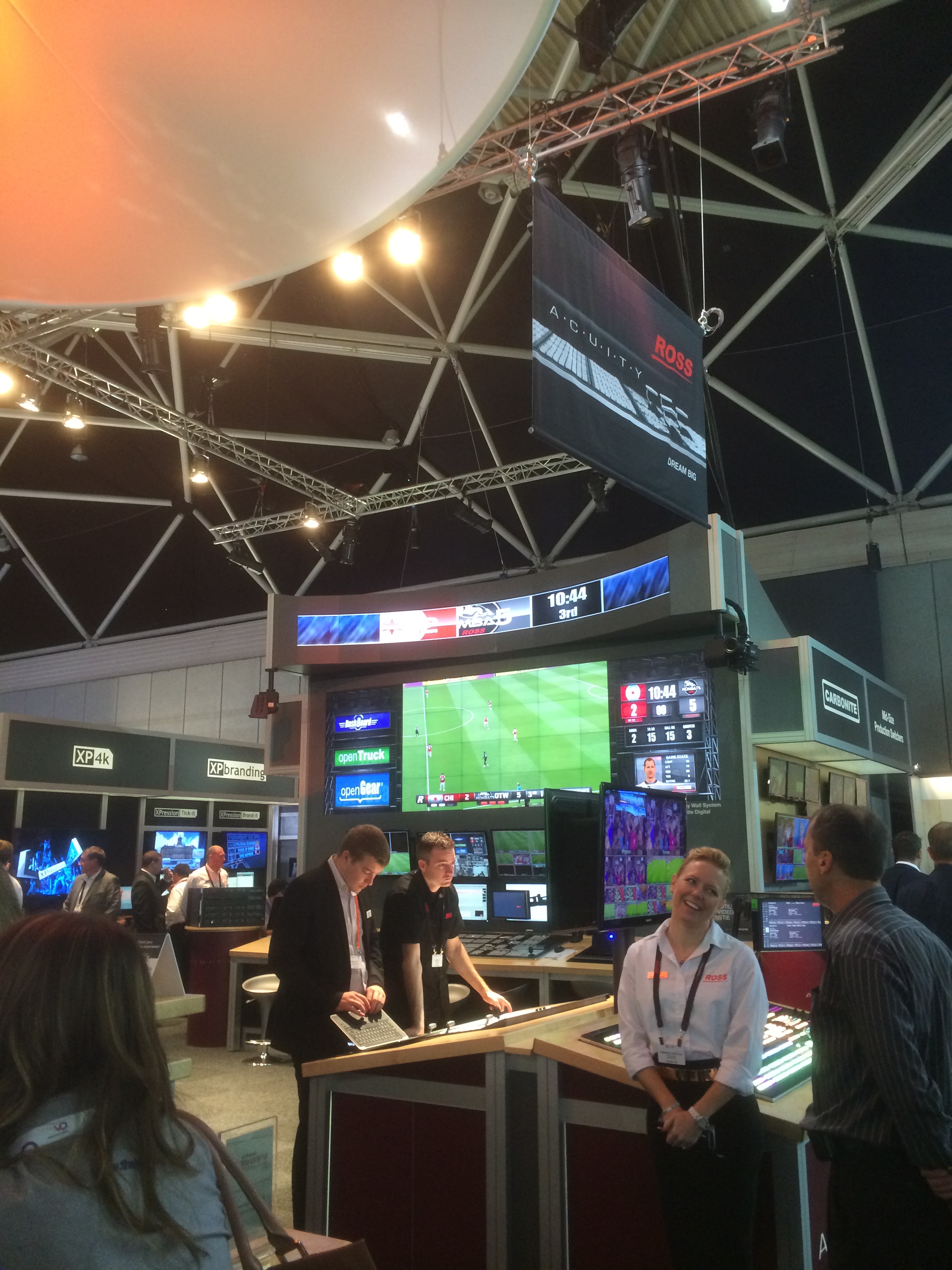





Well, what an incredible time it has been.. We captured over 400Gb of footage and audio, combined with hours of graphics produced before the show. We delivered (and are continuing to deliver) over 55 videos online for The IABM. What a show, what a success! My huge thanks go to the other half of the team, Glen Symes for his help and dedication to getting the videos out, and dealing with my stresses of production and post throughout! Also thanks to The IABM for giving me the opportunity to cover The IBC Show 2014 for you.
Ooh, I almost forgot I stopped by the Vitec Videocom stand to say hi to the Manfrotto reps and return the tripods and grip we borrowed for filming. While we were there I asked Sofia for a short piece to camera on the new Manfrotto tripods and kit; I was over the moon to hear a new follow focus has been developed to go with the SYMPLA rig!
Check out the video with Manfrotto here -
I've met up with old friends, and made many new ones. My experience has been overwhelming this year, now I cannot wait to do it all again at The IABM Annual Conference and hopefully IBC 2015! If you have any questions about how we produced the videos, or IBC then drop me a tweet @Plowman91 or comment!
I'm still editing and uploading more videos, so keep updated by checking out The IABM website for more videos and content, and I will have an IBC 2014 wrap up video coming soon. UNTIL NEXT YEAR!
At the centre of the broadcasting world!


Morning on day 2 of our trip to Amsterdam for The IBC Show! Yesterday was a very, very long day. Arriving at Gatwick at around 4am, we were eventually in the air by 6:45 and in the city for 9:30am.
It is Glen's first time in Amsterdam so when we arrived we took a leisurely walk from Centraal through Dam Square to Leidseplein which is near where we are staying. After dumping the cases full of camera gear at the hotel, we went and found breakfast in one of the many cafe's around the area. The coffee is the best ever here!!


We had a couple of hours to spare before check-in so our tour of Amsterdam continued; from Leidseplein to Rembrandtplein, the Rokin and up to the Red Light District. After check-in we headed to Amsterdam RAI, the location of The IBC show where we picked up our IABM Press Passes from the media lounge. First ever time on press, so I am looking forward to the experience and hustle and bustle of the broadcasting news when the conference and expo opens today/tomorrow!
Before our next stop, we headed over to the VITEC stand (hall 11) to collect the Manfrotto tripods, heads and grip that we'll be filming on for the show from the team; we've got; Manfrotto 564B (twin leg) tripod, 504HD fluid video head, 755CX3G carbon fibre tripod and MVH500AH video head, of course I've got a super clamp and magic arm too!


After a quick taxi trip from The RAI to The Novotel, Glen and myself met up with Sam Hawkins (Marketing exec) of The IABM to talk about the upcoming video coverage plans; we will be covering all of The IABM's events that happen at IBC, as well as their members lounge, Rising Stars, the Design and Innovation awards and much more, so if you are a member of The IABM, or simply want to chat; come and find me!
We are off to The RAI again today to shoot general video of the conference, stands, attendees, press area and much more. Tomorrow we'll be at The IABM's business conference at 7am.. Plenty to do and be looking forward to! There will be plenty more news coming up when I return from filming today!
Summer Update!
It has been a very wild summer for me, lots of productions and shooting and plenty of editing! Going back to the end of July/beginning of August, I was deep into the wedding season with JHWF, filming weddings from Ashford, Kent to St Johns College Cambridge. I also got to fly the companies DJI Phantom II Drone with a GoPro Hero 3 and Zenmuse 2D gimball, it was incredible fun (for a first timer)!! [embed]https://vimeo.com/103891840[/embed]
Wedding at Eastwell Manor (Kent) via JHWF.
I also did the Ice Bucket Challenge;
[embed]https://vimeo.com/104416562[/embed]
I spent most weekends out filming weddings, where I got to try out my new Pro Media Gear Duo slider; it is simply a 2ft straight slider with a curved track on the reverse side. Honestly, it is so simple I don't know how companies didn't think of it before! It is extremely easy to use and is lightweight, my 5D and Sigma 70-200mm smoothly slides along the track. It sits on a removable carriage (so you can flip the slider over) with four plastic castors. 100% recommended, I purchased directly from them in the USA, it came within the delivery time (3 days) and is cost effective in comparison to similar track based sliders out there.
[embed]https://vimeo.com/103717010[/embed]
I mount the slider onto my Manfrotto 755Pro-B tripod (without a video head) using the clamp accessory which holds it firmly in place. This is on my IBC kit list!
I also helped out director HaZ Dulull on the production of his new short film 'SYNC', it took place in an underground car park in Southend with a bunch of SWAT guys, two massive SUV's, Blackmagic Cinema Cameras and a Production camera. It was a great day shooting, operating the camera and jib for some shots was awesome!
Crew pic!
Going back a couple of weeks, I was editing the Epsom and Ewell Borough Council Health and Wellbeing videos which involved writing up captions and mastering the audio levels as I'm quite near completion. I was offered the opportunity to get some more footage of the activities that the Wellbeing Centre offers for those that suffer with dementia including tennis and Japanese mind games. I took up the offer to get some more footage for future council projects.
It was a hot and bright couple of days, so I used variable ND filters on my lenses to bring down the exposure without reducing the 5D's electronic shutter; a great tip for keeping motion blur realistic. I shot mostly on the Sigma 70-200 F/2.8 OS as it does a wonderful job of isolating subjects from the background. A great lens choice if you don't have red ring fever!
I was also working on the graphics and animation for the EEBC Telecare video; I designed the graphics in Illustrator and Photoshop, then animated in After Effects in a hipstery style using shape layers, pastel tones and lots of easing!
[vimeo http://vimeo.com/105682233]
I got some fantastic news towards the end of August, The IABM decided to go for me as their event videographer for the IBC Show and annual conference! Leading up to IBC I have been preparing a number of videos and graphics to be used and shown throughout the show and at a variety of awards, such as The IABM Design & Innovation Award.
I can't show you much at the moment as everything is under wraps until the events at the conference, but I can show you the title sequence for the videos. It's made in AE using some of the pics I took around the expo last year and other general press images from IBC.
[embed]https://vimeo.com/105437241[/embed]
After being WOW'd by the Canon 100mm F/2.8L Macro lens at my Manfrotto Takeover day, the thought of owning one has been rattling around my head since.. I was hopeful with the Sigma 105mm, but the Canon provided the next step up in terms of stabilization, auto focusing, and personally I just preferred the feel of it. I will be using the lens throughout IBC so keep checking for dedicated pics, videos and more!
(The above photos of Schneider Kreuznach Xenon Cine Lenses taken on the Canon 100mm F/2.8L Macro by Adam Plowden).
I also booked my first wedding for January next year, so I met up with the couple 'Sarah and Matt' for a pre-shoot at their venue with Ash (who recommended me, thanks!!). I got some beautiful footage of them in the setting sun, here is a tiny teaser :)
[embed]https://vimeo.com/103859376[/embed]
One day to go until Glen and I leave for Amsterdam to film the IBC Show for The IABM, I did a quick vlog for you, an update on the kit, what we'll be covering. I will be releasing videos most days, blogging and tweeting lots to share the news from the conference, so remember the keep checking for updates! I'm hoping to catch up with PB and Nino Leitner too :)
[embed]https://vimeo.com/105643719[/embed]
Here's the low down on my kit list:
Canon 5D mkIII
2 x Canon 60D
Tamron 24-70mm F/2.8
Sigma 70-200mm F/2.8
Canon 100mm F/2.8L
Samyang 14mm T/3.1
Samyang 35mm T/1.5
Samyang 85mm T/1.5
Canon 50mm F/1.8
Nikkor 50mm F/1.4
Manfrotto SPECTRA Bi-colour 900FT
Manfrotto SPECTRA 500F
Zoom H6
Pro Media Gear Duo arc slider
Roto-mic
Sennheiser Wireless ENG-100 Rx-Tx
I'm picking up some tripods, heads and a magic arm-super clamp from the Vitec team tomorrow, they are doing me a huuuge favor so thank you Dave, Mark and Siobhann from Manfrotto/Vitec!!
Here is something I've been checking out; If you love motion graphics and After Effects, then definitely check out The School Of Motion '30 Days of AE' tutorials, a range of in depth tuts ranging from objects to typography; check it out to learn something! http://www.schoolofmotion.com/
Right, I'm up at 3am to fly at 6. You will be reading the waffle of a very tired Adam tomorrow! Keep on following for more;
Oh and I made this for a mate too:
[vimeo http://vimeo.com/105450445]